Have you been writing articles for Medium and realized that you need to have a more personalized platform to grow your audience and manage your content?
Perhaps you are a WordPress blogger who found the platform a bit complex and technical to use and looking for a simpler alternative.
Maybe a regular business owner who wants to create a new website using an open source CMS and wondering if Ghost CMS is the right choice.
Well, don’t be confused, for I shall lift the veil of mystery surrounding Ghost CMS and enlighten you with its wondrous and some spooky secrets err.. I mean limitations.
Let’s dive in and learn more about Ghost CMS.
What is Ghost CMS?
Ghost is an open-source content management system (CMS) designed specifically for bloggers and publishers. It provides a minimalistic and distraction-free environment for creating and managing online content.
Unlike traditional CMS platforms, which often include complex features and functionalities, Ghost CMS focuses primarily on simplicity, writing experience, and performance.
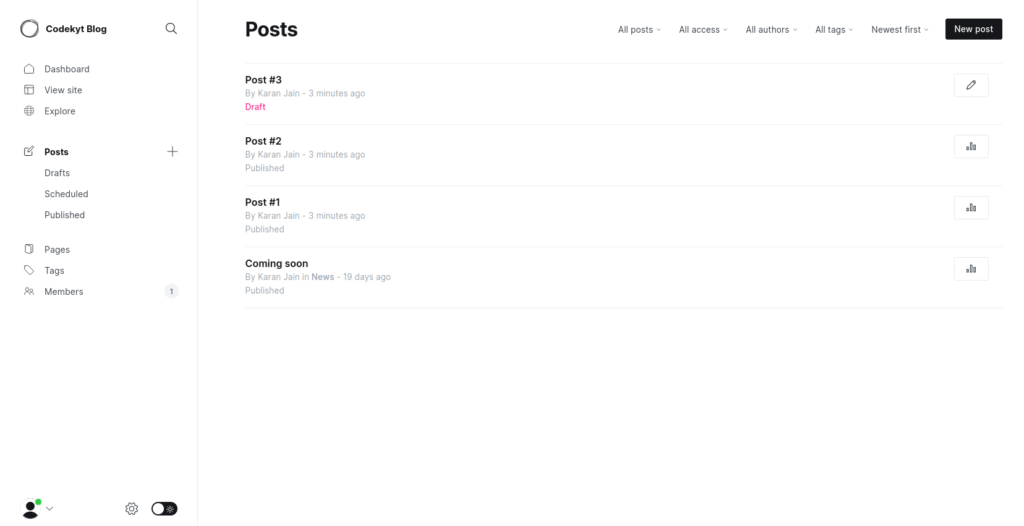
Ghost provides a clean and simple interface for its dashboard overview
Fun Fact
Ghost also offers a built-in membership and subscription feature that seamlessly integrates with its newsletter service.
As a Ghost site owner you can restrict certain pages and offer different subscription plans for your website, allowing visitors to sign up and become members. Members can access exclusive content, engage with your community, and enjoy personalized experiences on your site.
With newsletter service you can send customized email newsletters to your members whenever a new post is published on your site.
Let’s look at some of the features and advantages of Ghost CMS in detail.
Features of Ghost CMS?
Focus on writing and content creation
Ghost provides a delightful writing experience with its full-screen editor and deep integration of Markdown. Authors can focus on their content without distractions, thanks to Ghost’s clutter-free interface.
Additionally, Ghost provides access to a vast collection of high-quality images from Unsplash and allows customization through custom HTML and other snippet cards.
Theme Marketplace
Ghost CMS offers an exclusive theme marketplace where you can find a diverse selection of beautiful pre-made themes for free or commercial use. You can access this marketplace under the settings and easily download any theme with 1-click install process to enhance your Ghost website.
SEO-friendly
One of the main advantages of Ghost CMS over other platforms like WordPress is that it has SEO features directly built into its core, eliminating the need for third-party plugins. It generates clean and semantic markup, including alt attributes and RSS feed links.
The platform automatically generates Google sitemaps, adds structured data for search engines and social media platforms, and creates a proper robots.txt file.
With Ghost, you can customize page meta, define custom URL structures, and benefit from automatic RPC pings to notify external services about updates and new content availability.
Fast and lightweight
Ghost places a strong emphasis on performance, recognizing its significance in search engine rankings. With speed at its core, Ghost is a modern application that outperforms WordPress by up to 20 times, as verified by independent tests.
It also provides support for Google AMP Pages which boosts the site potential to rank higher in mobile search results.
Content Gating
Ghost includes a content gating feature that allows content creators to restrict access to specific articles, posts, or sections of their website. Content gating helps content creators monetize their work, build a community, and provide a more personalized experience to their audience.
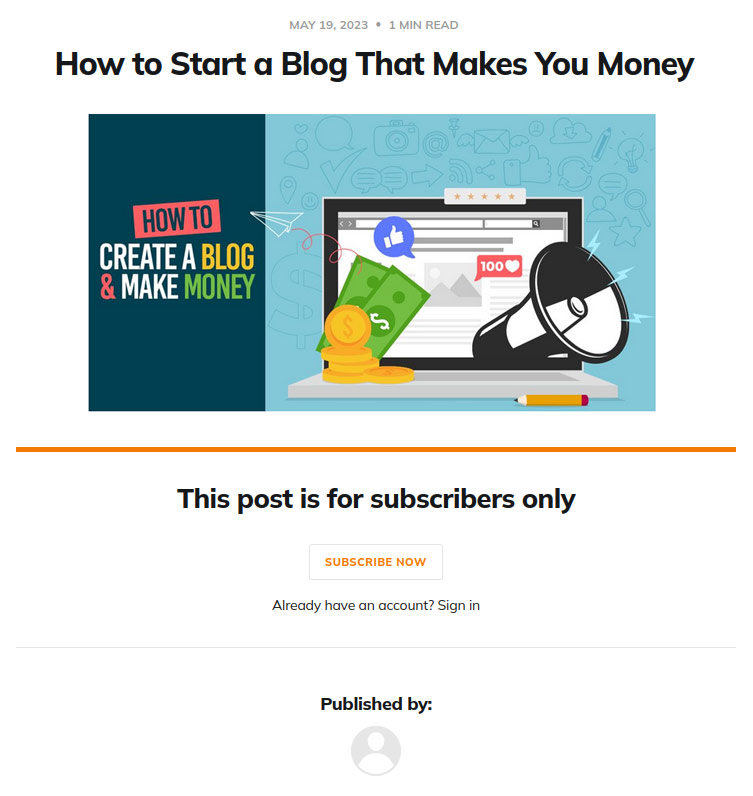
In Ghost, you can restrict certain posts for members only
Built-in membership and subscription features:
Ghost offers a comprehensive membership system that enables seamless member signup, allowing visitors to access protected content by providing their email address. With recurring subscriptions powered by Stripe integration, authors can easily convert members into paying customers across 135 supported currencies with 0% payment fees.
Ghost also provides convenient features like import/export of members, webhooks for syncing with external services, email newsletters, detailed member stats, and efficient member management tools, including labeling, note-taking, and impersonation for quick member support.
Built in Analytics
Ghost provides easy to use integration for Google Analytics or third party tracking service for your website. The Analytics code can be added using the global code injection feature, which can be found in the Ghost admin settings menu.
Import & Export
Ghost provides you with full ownership of your content. All content can be exported at any time, without notice. Multiple tools are also available to import content and images into Ghost from other platforms like WordPress, Tumblr, Medium etc
Security
Ghost prioritizes security through regular penetration testing of its codebase and infrastructure. It automatically configures SSL certificates with Let’s Encrypt and enforces standardized permissions and data validation.
It also employs strong password hashing, SQL injection prevention, brute-force protection, and dependency management for overall security and integrity.
Ghost Pro vs Self Hosting
If you have ever tried WordPress and you understand the difference between WordPress.com and WordPress.org then Ghost pro vs Self Hosting is kind of similar.
Ghost Pro is an official managed hosting service provided by creators of Ghost CMS, whereas the self hosting option means you can download the open source version of Ghost CMS and host it anywhere you want.
But there is a catch.. unlike WordPress which is built on PHP programming language and supported by many cheap hosting providers, Ghost uses Node.js and therefore its hosting options are limited and a bit expensive. Not to mention Node.js as a programming language is a bit difficult to learn and adapt, so you won’t be able to find development support for customizing themes for Ghost as easily as for WordPress.
Ghost Pro has some additional benefits over self hosting like site security, hosting performance, regular updates and integrated email newsletter service.
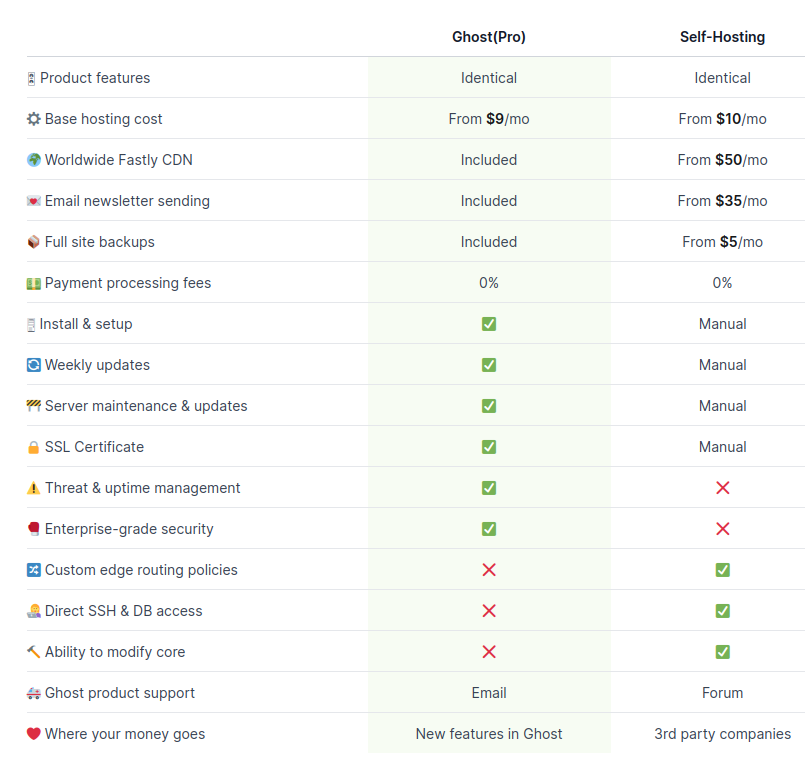
Ghost pro vs self hosting features comparison
In my opinion, if you are a content creator who is just starting out, then go with Ghost Pro. This way you can focus on writing great content, building your audience and not be worried about technical aspects of managing your site. 9 times out of 10 this option will serve you well for most use cases.
Once you have more than say 1000 subscribers and can invest a bit of time and money into development and self managed hosting then you can look to host your Ghost site on DigitalOcean or Cloud servers like AWS, Google Cloud etc. It will help you save cost over higher pricing models of Ghost Pro.
Limitations of Ghost CMS
Lack of Marketing Page
If you want to promote and sell a certain product like Ebook on your site, then it’s not possible to create an attractive landing page with a countdown timer and other features to drive sales for it.
Simple Header Navigation
I find it one of the major limitations of Ghost CMS. There is no default option in Ghost settings to group multiple pages in a multi level dropdown. This may impact user navigation and experience to find all content topics on your site. Basically you can only list limited topics in your main navigation without impacting the design of your site. Perhaps in future updates of Ghost CMS this issue may be fixed.
Limited Theme customisation
Theme customisation options are very basic and limited to changing color, font styles and background images of certain sections of your site as provided by theme developer. In order to edit HTML, CSS of a theme you will need to consider a self hosting plan.
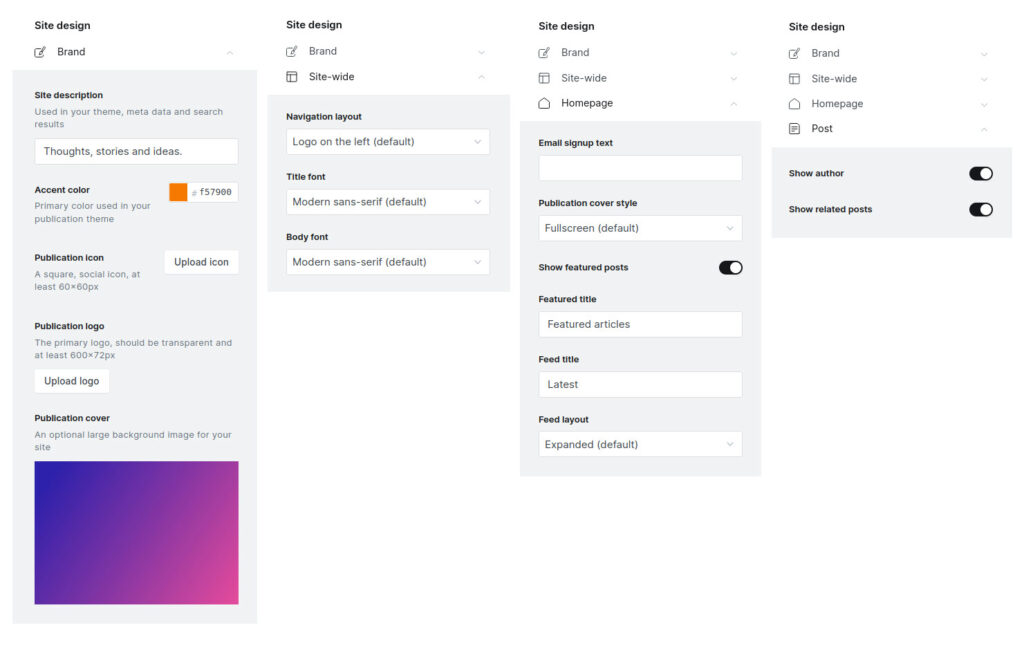
Customisation options for a default Ghost theme under Settings > Design
No Media Management
There is no admin page in Ghost to view and manage all the media that you upload to your site. Also you cannot resize an image within a post after upload. Therefore, you have to ensure that all images you upload must be optimized and of proper size.
Blogging Limitations
When it comes to writing post content Ghost CMS has a few limitations which includes:
- The text editor doesn’t have version history so it’s recommended to create backups before making changes.
- You cannot create a child tag under a parent tag. If you like writing articles on many different topics then it may pose difficulty to manage them and it may appear disorganized in the admin backend.
- Lack of markdown interface for adding nofollow links: If you want to create nofollow links for SEO purposes, you will need to use HTML code snippets.
Costly Development Support
If you are not a technical user and want to customize certain sections of your Ghost site on a self hosted plan then finding a reliable development support for your Ghost site can be bit expensive (compared to WordPress) due to Node.js programming and handlebars templating engine.
Final Conclusion: Who should use Ghost CMS?
Ghost CMS is primarily recommended for content creators and publishers who are looking for a clean and minimalist website design to build their audience and monetise their content through subscription. If you have been writing articles for Medium then you will find Ghost to be a better choice in terms of features and content ownership.
If you are a blogger who wants to write articles for their blog but also earn money through ads or affiliate programs then Ghost has certain limitations which you need to be aware of. Check this article
For other business owners who are looking for a general website to promote their services or products, Ghost is not recommended due to its limited design and layout options. I will suggest considering WordPress or other website builders like Wix, Squarespace etc for their business needs.
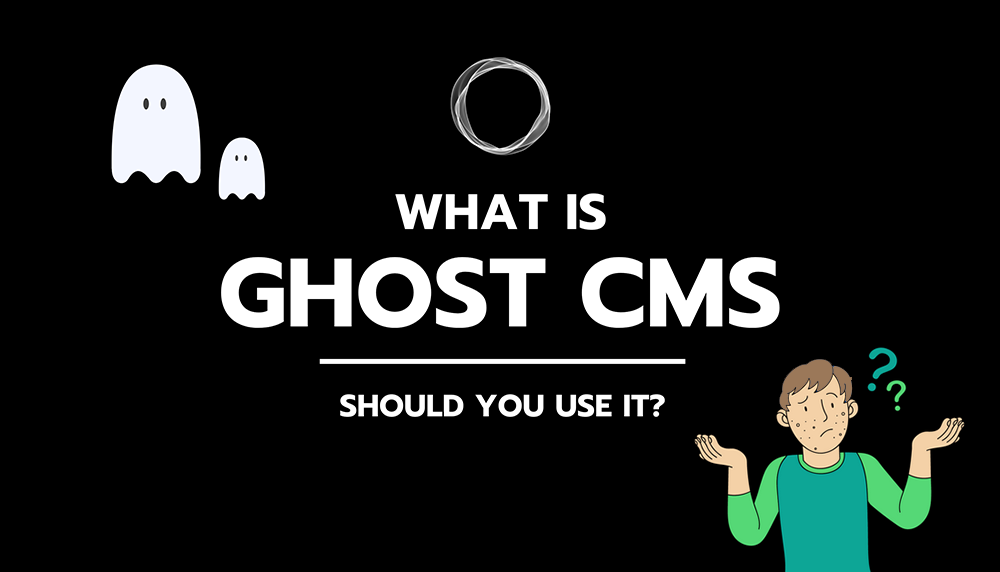



Share Your Thoughts: