When it comes to blogging platforms, there are many options available on the internet, some paid and others open source but choosing the right one for yourself can be hard.
One platform that has gained significant attention in recent years is Ghost.
Ghost is a lightweight, open-source content management system designed specifically for bloggers and publishers.
Can Ghost CMS surpass the renowned WordPress and become the ultimate choice for bloggers? To discover the answer, you’ll need to dive into the complete article. It will depend on factors such as your blogging experience, customization needs, and monetization goals. By exploring these aspects, you’ll gain insights into whether Ghost CMS can help you grow your audience more effectively and meet your unique blogging needs.
For instance, if you plan to earn money through Ad network and affiliate programs from your blog then you will be disappointed to know that Ghost CMS does not provide an out of box integration for these features.
But if monetisation through ads is not a major concern for you then Ghost has some inbuilt SEO and membership features which should be sufficient for those who are new to blogging and more focused on writing great quality content to grow their readers base.
Let’s explore some of the advantages that Ghost CMS offers, making it a better choice over other platforms, particularly WordPress.
Pros of Ghost CMS:
Simplicity and Ease of Use
One of the major advantages of Ghost CMS is its simplicity and user-friendly interface. The platform focuses on providing a streamlined writing experience, allowing bloggers to concentrate on creating high-quality content without distractions.
Ghost’s Markdown editor offers built-in support for Markdown syntax, allowing users to write and format content easily. The editor also includes gallery and embed cards for showcasing images and embedding content from various websites.
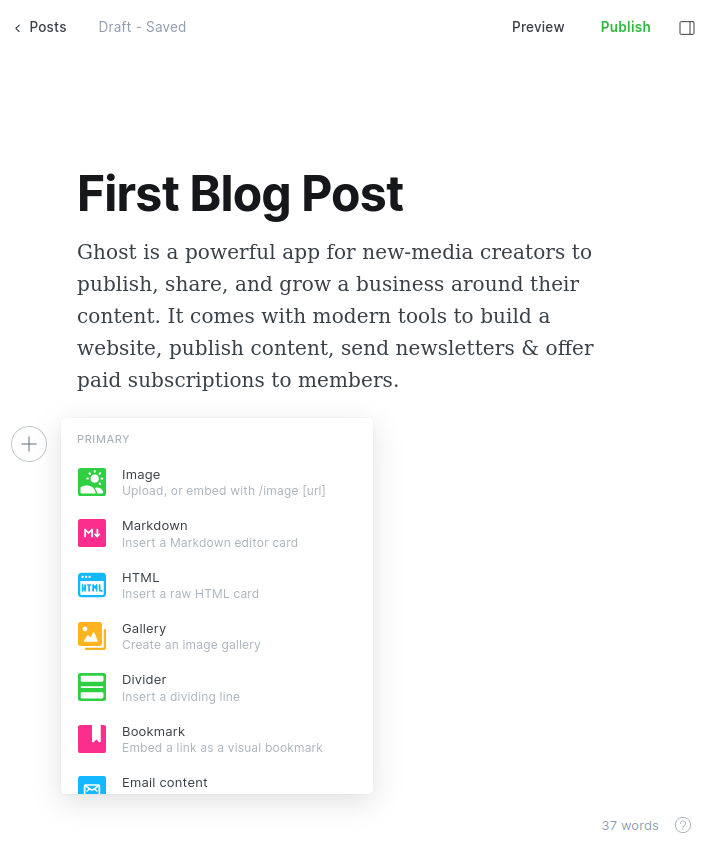
Ghost post editor offers a variety of easy to use snippets for content creation.
Snippets can be saved for frequently used content, while custom HTML and Markdown cards provide flexibility for more complex code or minimalist writing environments. Overall, Ghost’s Markdown editor provides a range of features to make content creation more efficient and customizable.
SEO Friendly
Ghost has all the essential built-in SEO features which gives it an edge over platforms like WordPress that has to rely on third-party plugins. Here are some of the highlights:
Title and Description Meta: Semantic page titles are automatically created but you can also manually edit them in page settings.
Social Meta Data: Structured metadata is automatically added to every page for Google, Facebook OpenGraph, and Twitter Cards.
Robots.txt: Ghost automatically creates a properly formed robots.txt file linking to your sitemap and excluding system folders.
Google Sitemaps: Ghost automatically generates and links to a complete Google sitemap including every page on your site.
Tidy Markup & Attributes: All generated markup is clean and semantic, containing proper alt attributes on images and link tags for RSS feeds.
Canonical Tags: Ghost generates the correct rel=”canonical” tag for each post and page to prioritize one true link.
Automatic RPC Pings: Ghost pings external services for indexing whenever new content is published to let them know the site has been updated.
Google AMP Built-in: Ghost allows for one-click enabling of Accelerated Mobile Pages across the site for superior ranking potential in mobile search results.
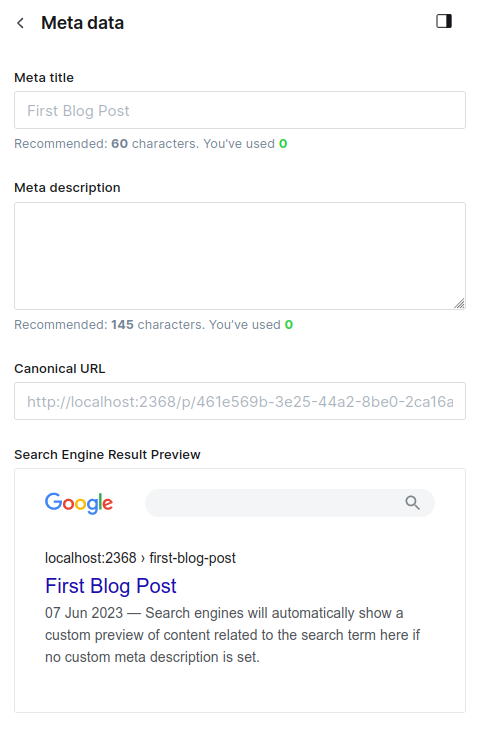
Google has an in-built metadata section for SEO in post editor
Speed and Security
Ghost CMS is renowned for its exceptional site speed which in turn helps in SEO rankings. With its minimal resource requirements, the platform ensures fast page load times, providing a smooth browsing experience for your readers.
Additionally, Ghost is also secure because it prioritizes security through regular penetration testing, automatic SSL certificate configuration with Let’s Encrypt, standardized permissions and data validation.
It basically means you get the best of both these essential features without doing any research work on your end.
Membership and Subscription
Ghost provides built-in membership and subscription functionality, allowing bloggers to create gated content and offer premium subscriptions to their readers. This feature enables bloggers to monetize their content and build a loyal community of members.
It also has an integrated newsletter service to send private posts as email newsletters to your paying subscribers.
Built in Analytics
Ghost provides membership stats to track the growth and engagement of your audience, including member signups, cancellations, and revenue. Additionally, post analytics tracking allows you to monitor the performance of your content, including views, reads, and social shares, to optimize your content strategy.
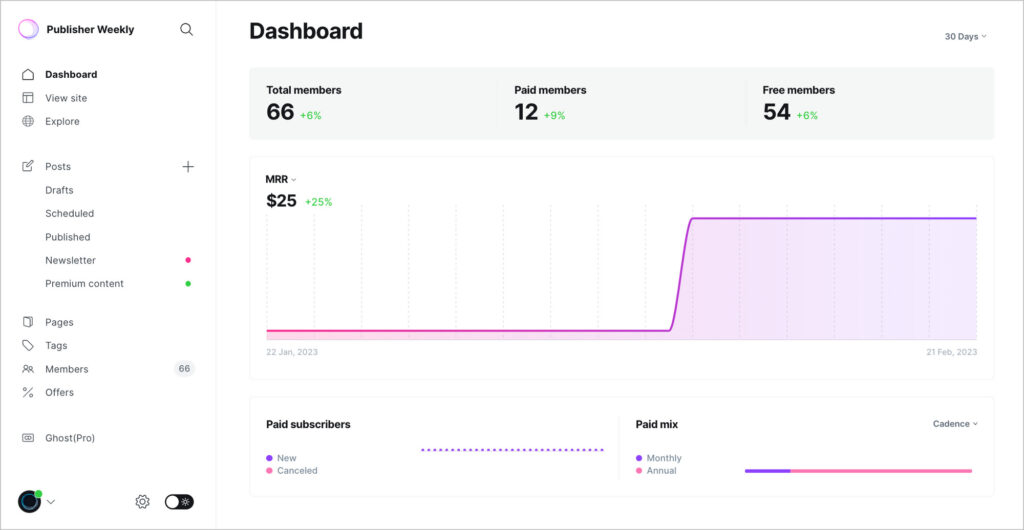
Ghost analytics page for subscribed members
Ghost also offers a user-friendly integration for Google Analytics or other third-party tracking services on your website. The Analytics code can be added through the global code injection feature, which is accessible from the Ghost admin settings menu.
Ghost Pro Vs Self Hosting
If you have read the article so far and been hugely impressed by the in-built features of Ghost then I want to touch briefly and explain to you about the two hosting options available to set up your Ghost site which is Ghost Pro vs Self Hosting.
Ghost Pro is a paid managed hosting provided by ghost.org starting at $9/month (annual plan) whereas Self Hosting is an option where you can download the open source version of Ghost and host it at your preferred VPS like DigitalOcean, Linode, Netlify etc.
Ghost pro has some serious advantages over self hosting like speed and security, CDN and site backups, automatic updates and integrated email newsletter service which is hard to overlook if you prefer simplicity and want to get started with your new blog as soon as possible.
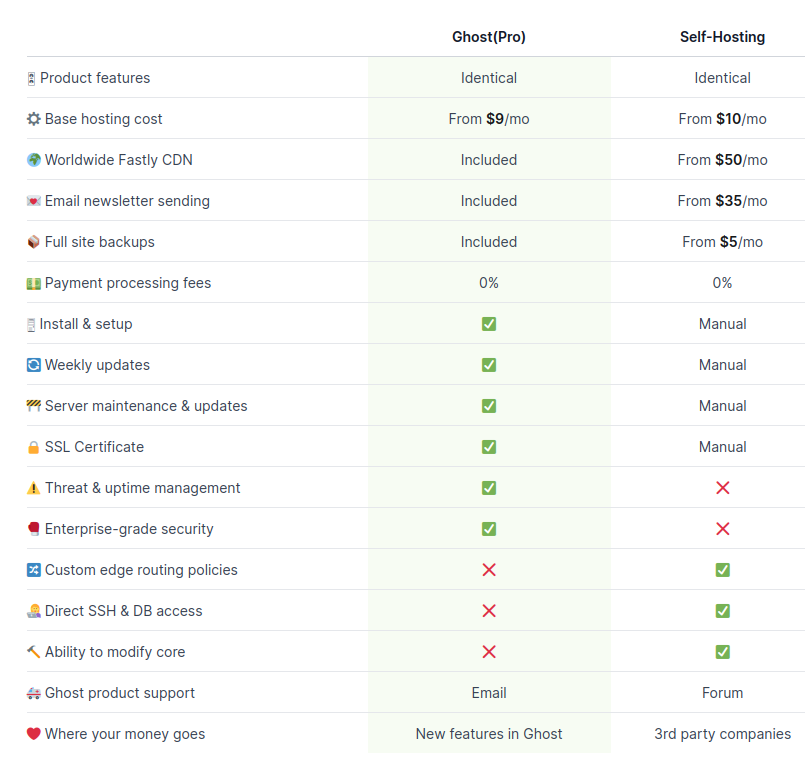
Ghost pro vs self hosting features comparison
However, if you want greater control over customisation for your blog and don’t mind digging into complex technical documentation of Ghost which in my opinion can be a far challenging experience than using WordPress, then sure enough you can make the choice of self hosting.
Cons of Ghost CMS:
Monetisation Limitations
- Limitation of Ad & Affiliate Programs: Ghost CMS does not have built-in features specifically designed for managing ad placements or affiliate programs.To monetize your blog through advertisements or affiliate marketing, you may need to rely on external integrations or custom code implementation. For example, placements of ads are only possible in header or footer sections of a blog post as per default layout of Ghost CMS. To place ads anywhere else will require technical changes to the theme on a Self Hosting plan.
You can check this article for more info about Adsense integration in Ghost.
- No built-in Marketing Page features: Ghost CMS primarily focuses on content creation and publishing, lacking built-in features for creating dedicated marketing pages. If you require extensive marketing functionalities such as landing pages or lead capture forms, you may need to explore third-party tools or custom development.

Example of an ebook marketing page
- Stripe Dependency: Ghost CMS relies on Stripe as its primary payment gateway for handling subscriptions and membership payments. While Stripe offers robust features and supports multiple currencies, this dependency on a single payment provider may limit your options if you prefer alternative payment processors.
- No native E-commerce: Ghost CMS does not provide native e-commerce capabilities, meaning you cannot set up a fully functional online store directly within the CMS. If you plan to sell products or services, you will need to integrate with third-party e-commerce platforms or explore custom solutions.
Post Writing Limitations
- No post version history: Ghost CMS lacks a built-in version history feature, which means you won’t have an automatic backup of previous versions of your posts. It’s recommended to manually create backups before making significant changes to your content.
- No hierarchical tags: Ghost CMS does not support hierarchical tags, so you cannot create a parent-child relationship between tags. This can make organizing and managing multiple tags for different topics more challenging, especially if you have a diverse range of content.
- NoFollow links: There isn’t a built-in editor option or shortcut to easily add the rel=”nofollow” attribute to links, which is important for certain SEO practices and to indicate to search engines not to follow that specific link for ranking purposes. You will have to use an HTML card snippet for adding such links.
Few Themes & Customisation Option
While Ghost CMS offers a theme marketplace with a selection of pre-made themes, the choices are relatively limited compared to other platforms. If you are looking for a vast variety of ready-to-use themes, Ghost CMS may not offer as many options to suit your specific design preferences.
Also, after installing a theme you won’t get many options to customize it as you will be limited to the configuration settings provided by the theme developer.
No Plugins Ecosystem
Whether you love it or hate it, WordPress offers some great free plugins that can greatly enhance your blogging experience with customizable options. In contrast, Ghost focuses on integrations with third-party applications, often necessitating the creation of separate accounts on those services to access features which are not native to Ghost.
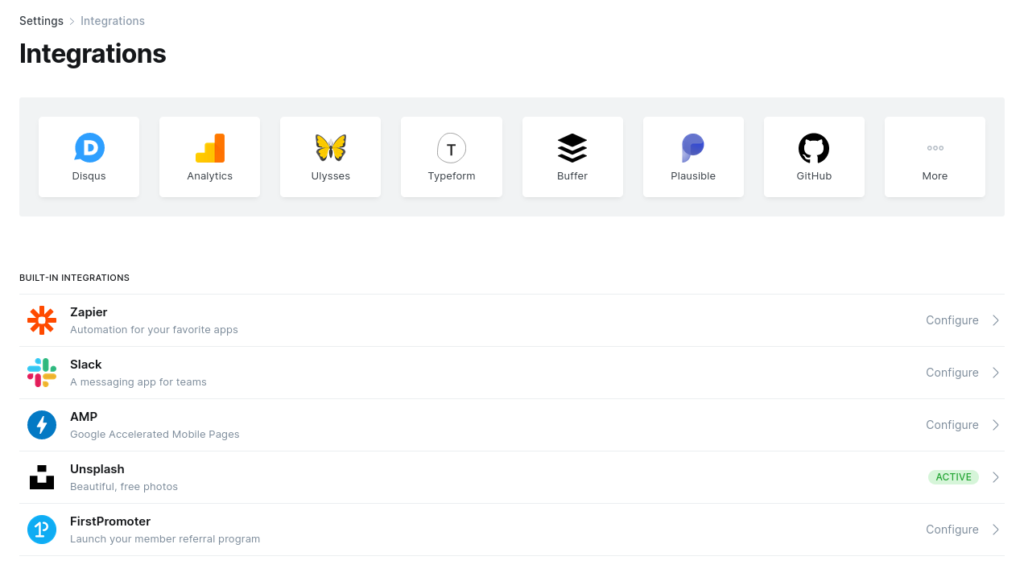
Ghost third party integration apps
Conclusion
Ghost CMS embraces a minimalistic design philosophy, ensuring that your blog looks clean, elegant, and professional. The simplicity of the default themes and the ability to write quality content easily make Ghost an attractive option for bloggers who prioritize a fast and efficient website.
However, Ghost may not be an ideal choice for everyone.
If you are looking for a platform that offers an extensive range of built-in features and comprehensive support for various blogging needs, you may need to explore other options.
Consider your specific goals and preferences before deciding if Ghost CMS is the right fit for your blogging needs.




Share Your Thoughts: