While WordPress undeniably offers greater flexibility and design customization options compared to platforms like Wix, Weebly, or Squarespace, it falls short in terms of beginner-friendliness when it comes to using its content editor.
Before the introduction of the Gutenberg update in version 5, the classic editor was often criticized for its lack of an intuitive visual editing experience. While Gutenberg aimed to enhance the editing experience with its block-based approach, it still lacks advanced customization options and live editing capabilities.
This is where WordPress page builders come in! Page builder plugins allow you to layout pages and post content visually using a drag-and-drop interface and pre-designed elements right within WordPress.
The key advantages of page builders include ease of use, enabling faster content creation, enhanced design flexibility, and the elimination of the need for coding skills. With libraries of templates and elements, anyone can assemble beautiful, functional WordPress pages.
Today, we’ll delve into the most popular WordPress page builders, which are widely embraced by bloggers, designers, developers, and other members of the WordPress community. While some of these builders offer essential features for free, advanced functionalities are typically available under premium plans.
Let’s start with the advantages and limitations of these page builders.
Advantages of page builders
- User-Friendly Interface: One of the main advantages of page builders is their user-friendly interface. You can simply drag and drop elements onto your page, making it incredibly easy to create and customize your website.
- No Coding Required: With page builders, you don’t need to have any coding skills. They provide pre-designed templates and blocks that you can use to build your website. This means that even beginners can create professional-looking websites without the need for any technical expertise.
- Time-Saving: Page builders significantly reduce the time required to build a website. Instead of manually coding each element, you can simply select from a variety of pre-designed components and customize them according to your needs.
- Design Flexibility: Page builders offer a wide range of design options, allowing you to create unique and visually appealing websites. You can easily customize colors, fonts, layouts, and more, ensuring that your website stands out from the crowd.
- Responsive Design: Most page builders come with built-in responsive design features. This means that your website will automatically adapt to different screen sizes and devices, ensuring a seamless user experience.
- Third-Party Integrations: Page builders often come with integrations for popular third-party tools and plugins. This allows you to extend the functionality of your website and integrate it with other marketing and analytics tools.
- Cost-effective: Using a page builder can help you save on web development costs. Instead of hiring a professional developer, you can create and manage your website yourself, reducing the overall expenses.
- Regular Updates and Support: Popular page builders have a strong community and dedicated teams behind them. They receive regular updates, bug fixes, and improvements, ensuring that your website stays up-to-date and secure.
Limitations of page builders
- Performance Impact: Some page builders can add bloat and code to your website, which may impact its overall performance. It is important to choose a lightweight and optimized page builder to ensure fast loading times and optimal performance.
- Compatibility Issues: Page builders may not be fully compatible with all themes and plugins. This can sometimes lead to conflicts and compatibility issues, requiring additional troubleshooting and customization.
- Lock-in Effect: Once you have built your website using a page builder, it can be challenging to switch to a different platform or builder. This means that you may be tied to the specific page builder you choose for the long term.
- Learning Curve: While page builders are user-friendly, there is still a learning curve involved in understanding their features and functionalities. It may take some time to get accustomed to the interface and make the most out of the available options.
- Limited Advanced Customizability: Despite offering a wide range of customization options, page builders may have certain limitations when it comes to in-depth customization. If you have specific design or functionality requirements, you may need to hire a developer or use custom code.
WordPress page builders offer a highly convenient and efficient way to build and customize websites without the need for coding expertise. However, it is important to consider their limitations, such as the learning curve, limited customizability, potential performance impact, compatibility issues, and the lock-in effect. By understanding these pros and cons, you can make an informed decision and choose the right page builder for your WordPress website.
Free WordPress Page Builders
1. Site Origin
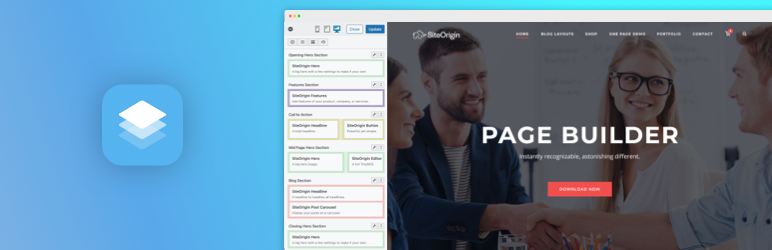
SiteOrigin is a backend drag-and-drop builder renowned for its extensive range of modules, which allow for the easy addition of various content types. This includes fully customizable buttons, carousels, image and video widgets, pricing tables, and social link widgets, among others.
It’s highly favored within the development community for its compatibility with the core WordPress editor, making it an excellent tool for building customized themes.
For those familiar with grid layouts, SiteOrigin is a perfect choice; it utilizes fluid layouts to create content blocks, ensuring flexibility and adaptability in design.
Download- Rating/Reviews: Site Origin has garnered positive reviews from users, with an average rating of 4.8 out of 5.
- Downloads: Site Origin has more than 700,000+active installs, highlighting its popularity within the WordPress community.
- Pricing: SiteOrigin is free to use for essential features, but it has a paid plan at $29/year for premium addons.
- Features Summary: Site Origin offers an intuitive drag-and-drop interface and a wide range of pre-built layouts and widgets for theme customisation.
Here is a quick overview of the pros and cons of using SiteOrigin:
Pros
- Cost-Effective: SiteOrigin is available for free and comes packed with essential modules, making it a cost-effective option for those on a budget.
- Extensive Widgets Bundle: The platform includes a complimentary addon for the widget bundle plugin, offering customized widgets that enhance functionality.
- Efficient and Optimized Performance: SiteOrigin is designed to be lightweight, ensuring that it doesn’t burden the admin backend during content editing. Moreover, the frontend is optimized for speedy loading, maintaining excellent performance.
- Broad Theme Compatibility: Favored by many experienced developers for creating customized themes, SiteOrigin works seamlessly with nearly all WordPress themes, facilitating easy integration.
Cons
- Backend-Focused Editor: The platform primarily operates with a backend editor, offering limited front-end editing capabilities, which might require users to adjust their workflow.
- Learning Curve for Beginners: Compared to other live editors, SiteOrigin’s interface and functionality can be challenging for users new to WordPress. It may take some time to understand and fully utilize all the features offered by Site Origin.
2. Beaver Builder

Beaver Builder is an easy to use drag-and-drop page builder plugin that allows creation of custom WordPress pages and posts through an intuitive front-end interface. It provides a library of content modules, full-width responsive layouts, and advanced design options for seamless website building.
Both beginners and developers can benefit from Beaver Builder’s user-friendly controls and flexibility to take full control over crafting high-performing sites. With its active community support, Beaver Builder makes it simple to build professional WordPress pages and achieve website design goals.
Download- Rating/Reviews: Beaver Builder has received excellent reviews, with an average rating of 4.8 out of 5.
- Downloads: Beaver Builder has more than 100,000+ active installs, indicating its growing popularity.
- Pricing: Beaver Builder offers multiple pricing plans, starting from $99 per year for the standard version.
- Features Summary: Beaver Builder provides a front-end editor, complete control over responsive designs, and an extensive library of templates and modules.
Here is a quick overview of the pros and cons of using beaver builder.
Pros
- Lightweight Performance: Beaver Builder minimizes bloat and unnecessary code to optimize site speed. This lightweight foundation enhances overall performance.
- Highly Stable: This page-builder has a proven track record of reliable, glitch-free operation and seamless updates which provides peace of mind to users.
- Responsive design: Beaver Builder provides pre-built templates and modules that are fully responsive, ensuring a consistent user experience across different devices.
- Frontend editing: With Beaver Builder’s frontend editing capabilities, users can see real-time changes as they design the page, eliminating the need for constant back-and-forth between the editor and preview mode.
- Extensive widget collection: The plugin offers a wide range of pre-built modules and widgets, giving users the flexibility to create complex layouts.
Cons
- Expensive: Beaver Builder has a higher price point compared to other page builders, making it less suitable for those on a tight budget.
- Lack of Designer Templates: Beaver Builder falls short in its range of templates, which can seem limited and outdated, especially when compared to the more extensive and modern-looking selections available from competitors like Elementor and Divi.
- Limited integration options: While Beaver Builder seamlessly integrates with popular plugins and themes, its compatibility with lesser-known tools may be limited.
3. Gutenberg Blocks by Kadence

Kadence Blocks enhances the WordPress Gutenberg editor by adding custom blocks and options, simplifying the process of creating stunning websites without coding. It focuses on high performance, accessibility, and the ability to extend functionality.
This plugin works seamlessly with any block-based theme, including well-known ones like Astra, GeneratePress, and the Kadence Theme itself.
A key feature of Kadence Blocks is its efficient loading technique, which loads CSS or JavaScript only when needed. It provides detailed design customization through responsive controls, extensive typography options with over 900+ Google fonts, and advanced color and background settings, making it an excellent tool for anyone looking to elevate their WordPress editing experience.
Download- Rating/Reviews: Gutenberg by Kadence has received positive reviews, with an average rating of 4.8 out of 5.
- Downloads: 400,000+ active installs
- Pricing: Gutenberg Blocks by Kadence is free to use but the pro version of Kadence Blocks starts at $89/year.
- Features Summary: Kadence Blocks provides a rich array of custom blocks, including advanced layout to enhance the Gutenberg editor for sophisticated site design without coding.
Pros
- Seamless WordPress integration: Gutenberg by Kadence is a block-based editor that seamlessly integrates with the WordPress core, allowing users to build pages within the familiar WordPress interface.
- Wide selection of blocks: Gutenberg offers a vast array of blocks, allowing users to create unique and visually appealing layouts.
- High performance: The plugin utilizes optimized code that minimizes bloat, leading to faster page load times even with extensive feature use.
Cons
- Lack of third-party support: While Gutenberg is gaining popularity, some plugins and themes do not fully support the block editor yet
- Learning Curve: Some of the more advanced blocks, especially those with animations, can be challenging for beginners to use effectively. This may require a steeper learning curve for users unfamiliar with block-based editing.
- Lack of Live Editing: Without a live editing feature, users cannot see changes in real-time, which may slow down the design process and make it less intuitive for those accustomed to immediate visual feedback..
4. Spectra – WordPress Gutenberg Blocks
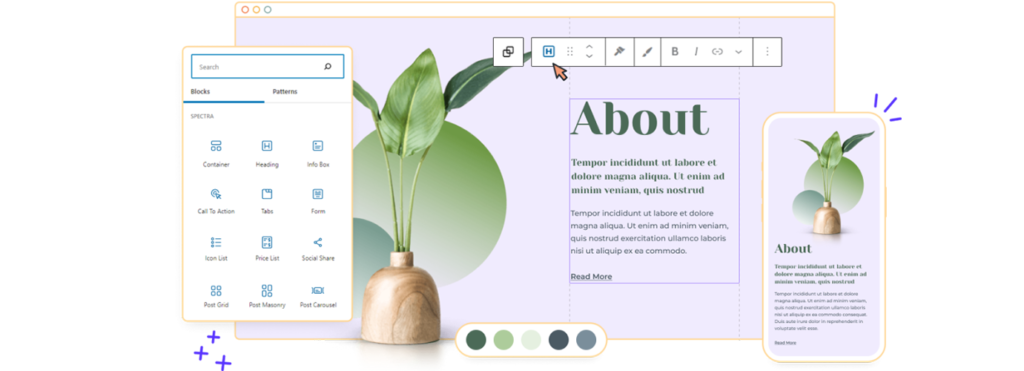
Spectra is also a free Gutenberg-compatible editor developed by the team behind Astra Pro. It enhances page editing with advanced custom blocks, providing over 30 customizable blocks, a popup builder, and a coming soon mode.
Spectra prioritizes website performance optimization through efficient coding and performance-centric features, ensuring that websites designed with Spectra are visually attractive, fast, and operate smoothly.
Additionally, it boasts compatibility with several popular themes, including Spectra One, Astra, Flatsome, GeneratePress, Hestia, Kadence, and Neve, broadening its appeal and functionality across various website designs.
Download- Rating/Reviews: Spectra Blocks has received positive reviews, with an average rating of 4.7 out of 5.
- Downloads: Spectra Blocks has been downloaded over 600,000 times, indicating its widespread adoption.
- Pricing: Spectra Blocks is free to use, making it an accessible option for WordPress users.
- Features Summary: Spectra provides an easy to use backend editor, pre-designed blocks, and compatibility with popular WordPress themes.
Pros
- Advanced editing features: Spectra offers advanced editing features like code injection, custom CSS, and custom templates, giving users full control over their website’s design.
- Dynamic content options: Spectra supports dynamic content blocks, fully compatible with Advanced Custom Fields, allowing for the display of dynamic post content that significantly enhances user experience by providing more engaging and personalized content.
- Improved performance: Spectra’s lightweight codebase promotes faster loading times and better overall website performance.
Cons
- Learning curve: Spectra’s advanced features may require some technical knowledge, making it less beginner-friendly compared to other page builders.
- Lack of Live Editing: Unlike other prominent builders such as Elementor, Divi, and Beaver Builder, Spectra lacks a live editing feature, limiting real-time design adjustments.
Premium WordPress Page Builders
5. Elementor
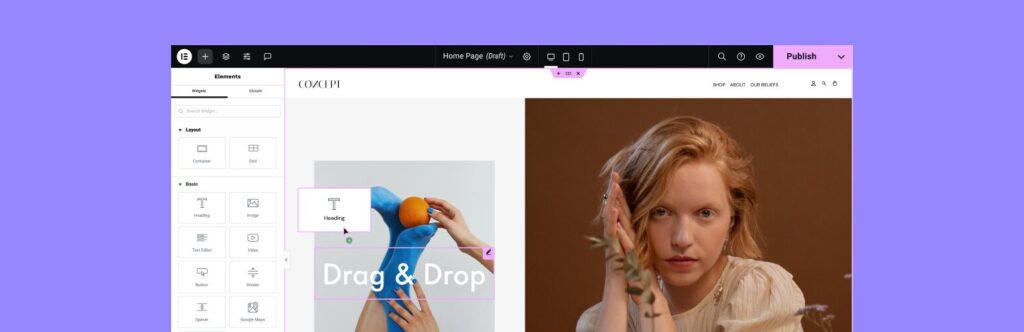
Elementor is currently the top choice among WordPress page builders in 2024. It enjoys immense popularity, with WordPress powering nearly 43% of websites on the internet, and Elementor capturing approximately 17% of the market share for WordPress sites.
While Elementor offers a free version suitable for beginners, those seeking to create a professional website with advanced features should consider upgrading to the Pro Version. The Pro Version provides a wealth of customization options and compatibility with WooCommerce stores, making it a valuable choice for more robust websites.
- Rating/Reviews: Elementor boasts an impressive rating of 4.6 out of 5 stars from its users, making it a highly recommended choice.
- Downloads: With over 5 million+ active installations, Elementor has become the go-to page builder for WordPress users.
- Pricing: Elementor offers a free version with limited features. However, their Pro version starts at $49 per year for a single website.
- Features Summary: Elementor provides a wide range of features including live editing with drag-and-drop functionality, responsive design options, and a vast library of templates and widgets. It also offers integrations with popular plugins like WooCommerce.
Pros
- Beginner Friendly: Elementor offers a user-friendly interface featuring a drag-and-drop design tool, allowing you to easily create and edit templates in real-time.
- Diverse Templates and Widgets: It provides an extensive selection of pre-designed templates and widgets. These are not only stylish but also designed to be mobile-friendly and responsive, ensuring your website looks great on various devices.
- Enhanced Functionality with Third-Party Plugins: There is a long list of addon plugins which has exclusive integration with Elementor Builder
- Stay Up-to-Date with Regular Updates: It has an active and supportive community of users and developers, ensuring you have access to valuable assistance and resources when needed.
Cons
- Limited Free Version: The free version of Elementor provides basic functionalities, but for more advanced options, you’ll need to upgrade to the pro version, which can be expensive for some users.
- Learning Curve: This builder is packed with a wide array of features, which can be overwhelming for beginners. Even though it’s designed to be user-friendly, mastering all its capabilities may take some time and effort.
- Coding for Advanced Features: Certain advanced features may demand coding knowledge. This can be challenging for users who are not familiar with web development.
6. Divi
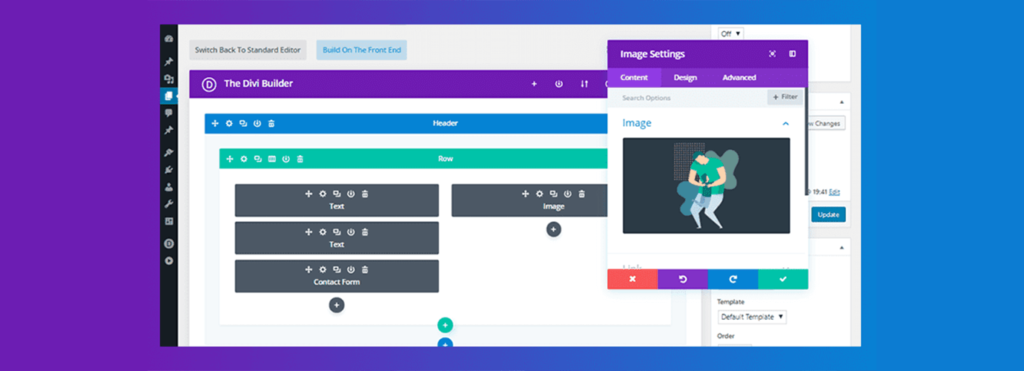
Divi builder is an easy to use editor which comes in a bundle with the multipurpose Divi theme by Elegant Themes. It replaces the classic WordPress editor with a powerful visual editor, making site building accessible to both designers and novices. It allows users to drag and drop elements, edit visually in real-time, and customize with ease, offering a vast array of design options, responsive editing, and custom CSS control.
A Divi subscription will provide you with a wealth of resources which includes: over 200 website elements, 2,000+ pre-made designs, and 200+ complete website packs.
Buy Divi- Rating/Reviews: Divi has received a high rating of 4.5 out of 5 stars, making it a trusted choice among users.
- Downloads: Divi has garnered over 2 million+ active installations, making it one of the most widely used page builders.
- Pricing: Divi offers two pricing options. Yearly access is priced at $89 per year, while lifetime access comes at a one-time payment of $249.
- Features Summary: Divi offers a powerful visual builder, responsive editing options, and a vast collection of templates. It also provides advanced customization options for developers.
Pros
- Powerful Editor with Live Editing : Divi’s editor is user-friendly, offering beginners a seamless drag-and-drop interface and live editing capabilities. For more advanced users, its grid-builder functionality supports the creation of complex layouts with ease.
- Plugin Compatibility: It works smoothly with a wide range of popular WordPress plugins, ensuring flexibility and extendibility in your website’s functionality.
- Lifetime Option: Unlike its competitors, Divi offers a lifetime purchase option. This means you can buy the theme and builder once and enjoy all future updates without additional costs.
- Rich Bundled Resources: With Divi, you gain access to an extensive library of resources, including over 200 website-building elements, more than 2,000 pre-made designs, and over 200 complete website packs, making it one of the most resource-rich themes available.
Cons
- Complex Backend Editing: For non technical users, Divi’s backend editing interface might seem daunting, with its vast array of options potentially overwhelming beginners.
- Shortcode Dependency: Divi relies heavily on shortcodes, which can complicate the process of switching to a different editor or theme in the future, potentially leaving behind a messy cleanup job.
- Performance Issues on Long Pages: Users have reported that Divi can become glitchy when working with extensively long pages, affecting the editing experience.
7. Avada
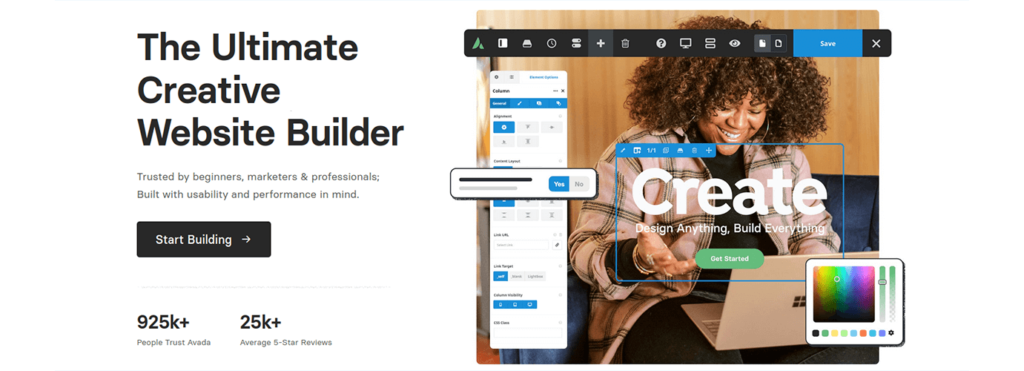
Avada is a premium WordPress builder renowned for its live editing capabilities, and it powers many of the top themes available on Envato Market. Among these themes, the Avada Theme itself holds the distinction of being the best-selling WordPress theme on the market.
When you acquire Avada, you gain access to the following benefits:
- 8 premium plugins included with your purchase.
- A collection of 102 pre built websites, with new additions being regularly introduced.
- Over 514 prebuilt content items suitable for various occasions, all easily downloadable with a single click.
- A wide array of 120+ design and layout elements at your disposal.
- Rating/Reviews: Avada has earned a rating of 4.7 out of 5 stars, showcasing its popularity and user satisfaction.
- Downloads: With over 600,000+ active installations, Avada has a dedicated user base who rely on its features and functionalities.
- Pricing: Avada is available for purchase at a one-time cost of $69, making it a cost-effective option for users.
- Features Summary: Avada offers a comprehensive set of tools including a drag-and-drop builder, customizable layouts, and powerful theme options. It also provides integration with popular plugins like WooCommerce and Yoast SEO.
Pros
- Powerful Features: Avada boasts a Live Visual Builder for real time editing of pages, an effective Form Builder for creating functional forms, a Mega Menu Builder that allows for the creation of custom mega menus and more.
- Extensive Design Library: Users have access to a wide array of design elements, alongside a collection of beautiful and modern themes, ensuring a variety of aesthetic choices.
- Advanced Customization: The built-in Fusion Builder offers advanced customization options, allowing for detailed website personalization. This includes excellent integrated options for typography and color schemes, offering additional layers of design flexibility.
- Consistent Updates and Support: Regular updates ensure that Avada stays current with the latest web standards, and its extensive documentation, supplemented with video tutorials, provides valuable support for users.
Cons
- Steep Learning Curve: Avada operates uniquely, deviating from standard WordPress practices, especially with theme settings located outside the customizer. This approach can require additional time for users to become proficient.
- Content Lock-In: The Fusion Page Builder relies on shortcodes, leading to content lock-in. You cannot switch to a different theme easily
- Limited Theme Building Features: Compared to Beaver Builder, Divi, and Elementor, Avada’s front-end Fusion Builder falls short in theme building capabilities, limiting the scope of customization.
8. WPBakery

WPBakery, previously known as Visual Composer, stands as another highly popular and user-friendly editor, perfect for those with no coding background.
WPBakery Page Builder offers a rich assortment of content elements, templates, and addons right from the get-go, simplifying the process of creating web pages. It even includes a Skin Builder for personalized color themes, a comprehensive Template Library featuring premium templates, and WPBakery AI to aid in crafting exceptional content and code.
A lot of premium themes on Envato Market has built in integration with WPBakery
Buy WPBakery- Rating/Reviews: WPBakery has received a rating of 4.6 out of 5 stars, reflecting its popularity and user satisfaction.
- Downloads: With over 1million+ active installations, WPBakery has established itself as a reliable page builder among WordPress users.
- Pricing: WPBakery is available for $59 with lifetime updates, making it a cost-effective choice compared to other page builders.
- Features Summary: WPBakery provides a user-friendly visual editor, a wide range of design options, and compatibility with popular WordPress themes. It also integrates seamlessly with popular plugins like WooCommerce.
Pros
- Dual Editing Interfaces: Offers both front-end and back-end editing capabilities, equipped with a vast array of building elements for versatile page construction.
- Grid-builder: Features advanced grid-builder functionality, allowing for the creation of intricate and complex layouts with ease.
- Wide Compatibility: Seamlessly integrates with a broad spectrum of popular WordPress plugins and is compatible with most WordPress themes, ensuring flexibility in website design.
- AI-Assisted Design: WPBakery AI revolutionizes page and post creation, enabling users to produce exceptional content with minimal effort.
Cons
- Content Lock-In: Deactivating WPBakery can result in pages being littered with shortcodes, making it difficult to switch to another builder without a significant cleanup effort.
- Dated Design Elements: Compared to some of its competitors, certain design elements in WPBakery might seem less modern, potentially requiring extra work to achieve contemporary designs.
- Performance Impact: WPBakery can be quite resource-demanding, which might affect your website’s overall performance, especially on shared hosting environments or older servers.
Final Thoughts
Choosing the right WordPress page builder can make all the difference in creating a visually stunning and functional website. Whether you are a beginner or an experienced web designer, these 8 popular page builders offer an array of features and customization options to take your website to the next level.
Consider your specific needs, budget, and desired level of complexity to make the best choice for your next website project. With the right page builder in hand, the possibilities for your website are endless. So go ahead, unleash your creativity, and build a website that stands out in 2024 and beyond.






Share Your Thoughts: