In recent years, the buzz around AI has turned into a full-blown orchestra, with businesses of all sizes and across industries tuning in to its potential. From healthcare to retail, AI is reshaping how companies interact with their customers, making services faster, more personalized, and, frankly, smarter.
Traditionally, businesses have relied on live chat solutions or rule-based chatbots to interact with customers. However, these approaches often fall short, failing to provide the seamless, personalized experiences that modern consumers demand. Live chat agents can be overwhelmed by high volumes of inquiries, leading to long wait times and frustration. Meanwhile, rule-based chatbots lack the natural language understanding and contextual awareness to handle complex conversations effectively.
Enter AI-powered chatbots, a revolutionary solution that combines the convenience of automated interactions with the intelligence and adaptability of machine learning. These advanced chatbots can understand and respond to human language in a natural, contextual manner, making conversations feel more human-like and personalized.
Beyond delivering exceptional customer experiences, AI chatbots offer numerous benefits to businesses. They can significantly reduce operational costs by automating repetitive tasks, increase sales with lead generation capabilities and provide 24/7 support without the need for human agents.
In this article, we’ll explore the top 7 free AI chatbot plugins for WordPress, which will empower you to harness the power of conversational AI and elevate your business’s customer engagement and lead generation strategies. Whether you’re a solopreneur, a small e-commerce store, or a growing enterprise, these cutting-edge plugins offer a gateway to the future of intelligent, automated interactions.
Advantages of AI Chatbot Plugins
- Generate Leads: Chatbots can collect leads by engaging with visitors and qualifying them based on their responses, helping in lead generation for marketing teams
- Increase Sales: AI chatbots can convert website visitors into customers by showcasing products, offering discounts, and providing personalized recommendations, ultimately boosting sales
- 24/7 Availability: AI chatbots can operate around the clock, offering immediate assistance or responses to customer inquiries at any time, day or night, without the limitations of human work schedules.
- Scalability: AI chatbots can handle thousands of conversations simultaneously, allowing businesses to scale their customer service operations without a corresponding increase in support staff, thus managing high volumes of interactions efficiently.
- Cost Reduction: By automating repetitive and common inquiries, chatbots can significantly reduce labor costs. They allow human agents to focus on more complex and high-value interactions, optimizing resource allocation.
- Data Analysis: AI chatbots can analyze vast amounts of customer data, providing actionable insights, identifying trends, and highlighting concerns, helping businesses make informed decisions and improve their services.
- Personalized Experience: Chatbots can offer personalized responses, understand informal language, and provide tailored assistance to each user, enhancing the overall customer experience and satisfaction.
- Multilingual Support: They can be programmed to understand and communicate in multiple languages, making it easier for businesses to support a global customer base without the need for multilingual staff.
Key Features to look for in an AI Chatbot Plugin
While free plugins come with limitations, here are some essential features to consider when choosing one:
- Natural Language Processing (NLP): A robust NLP engine is essential for the chatbot to understand and interpret human language accurately, ensuring natural and contextual conversations.
- Customization and Scalability: The chatbot should offer extensive customization options to match your brand’s tone and personality. It should also be scalable, allowing you to expand its functionalities or adjust its operations as your business grows.
- Machine Learning and Adaptability: A feature that allows the chatbot to learn from interactions and improve its responses over time is crucial. The ability to adapt based on user feedback and behavior can significantly enhance the effectiveness of the chatbot.
- Knowledge Base Integration: A chatbot plugin with knowledge base integration can provide customers with self-service options, allowing them to find answers to common questions and reducing the workload on human support teams.
- Seamless Live Agent Transfer: If a customer prefers to chat with a real person, the chatbot should be able to transfer the case to a live agent seamlessly
- User Analytics and Reporting: An AI chatbot plugin should come with analytics and reporting tools that provide insights into user interactions, satisfaction levels, and conversation patterns. This data is invaluable for optimizing the chatbot’s performance and improving user experience.
- Omnichannel Deployment: Consider a plugin that supports omnichannel deployment, allowing the chatbot to be available across multiple platforms, such as websites, mobile apps, social media, and messaging apps, for a consistent and seamless customer experience.
- Security and Compliance: Ensure the chatbot plugin adheres to data protection regulations such as GDPR, HIPAA, or others relevant to your industry.
Here’s a list of 7 popular and free AI chatbot solutions you can use for your WordPress site:
1. AI Engine by Jordy Meow

- Rating: 4.6/5
- Downloads: 30,000+ active installs
- Pricing: Free version; premium plans starting from $49/year for a single site.
Free (Basic) Plan Features
Premium Extensions
- AI Forms: Create dynamic forms that interactively generate answers, enhancing user engagement.
- Embeddings: Manually or dynamically create an index (or database) of knowledge that the AI uses to construct its responses, enriching the AI’s understanding and output.
- Content-Aware Chatbot: The chatbot becomes aware of the current page’s content, enabling it to discuss and analyze page-specific topics.
- Statistics & Limits: Monitor AI request metrics, obtain helpful statistics, and set usage limits and conditions to optimize AI interactions.
- Assistants (GPTs): Develop powerful AI assistants capable of executing a wide array of tasks with ease, significantly expanding the plugin’s utility and versatility.
2. Botsonic
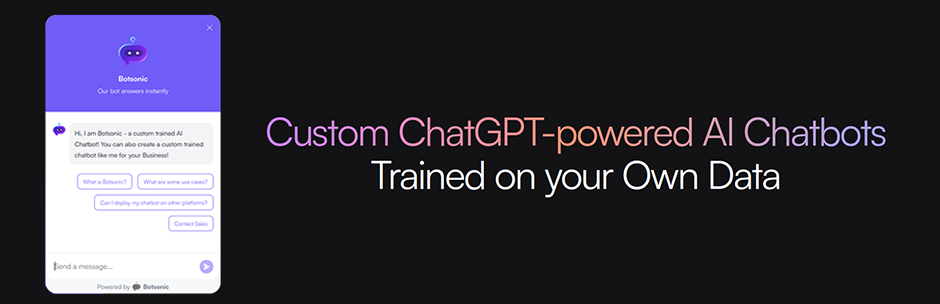 Botsonic is a powerful AI chatbot builder that’s part of Writesonic, a comprehensive Generative AI Platform for Content Creation, SEO, and AI Chatbots. With its no-code approach, Botsonic makes it effortless to centralize all your data on your website and create intelligent virtual assistants.
Botsonic is a powerful AI chatbot builder that’s part of Writesonic, a comprehensive Generative AI Platform for Content Creation, SEO, and AI Chatbots. With its no-code approach, Botsonic makes it effortless to centralize all your data on your website and create intelligent virtual assistants.
Botsonic harnesses advanced Generative AI models like GPT-4 to deliver accurate responses securely, effectively handling customer inquiries and reducing your team’s ticket volume instantly. Additionally, the service seamlessly integrates content from various sources such as Files, Zendesk Help Center, and public URLs, ensuring comprehensive and timely responses for enhanced customer engagement.
- Pricing: Free and paid plans starting from $20/month.
Free (Basic) Plan Features
- Free Usage Limits: You are allowed up to 100 messages per month with one chatbot. Inactive chatbots will be removed if not used within 7 days.
- Character Uploads: There’s a cap of 1 million uploaded characters for chatbot training resources.
- File and Link Uploads: Enjoy unlimited file and link uploads, enhancing your chatbot’s ability to share resources and information with users.
- Embed on Unlimited Websites: Embed your chatbot on as many websites as you need, ensuring wide coverage and interaction opportunities across your digital footprint.
- Historical Insight with Chatbot Inbox: Gain valuable insights into past interactions through the Chatbot Inbox feature, which records history for review and analysis.
- Basic Analytics: Access basic analytics to understand how your chatbot is performing, track user interactions, and identify areas for improvement.
Premium Features
- Usage Limits: Scale your engagement with up to 5,000 messages per month and 50 million uploaded characters, accommodating higher traffic and more complex interactions.
- Unlimited Chatbots: Create as many chatbots as needed to cover various aspects of your business or different projects without restrictions.
- Lead Capture Forms Built-in: Seamlessly integrate lead capture forms within your chatbots to efficiently gather visitor information and boost your lead generation efforts.
- Team Collaboration: Enable multiple team members to work together on chatbot development, management, and analytics, fostering a collaborative environment.
- Hide Botsonic Branding (add-on): Opt for a more branded experience by removing Botsonic’s default branding from your chatbot interface.
- GPT-4 Access: Leverage the latest in AI technology with access to GPT-4, enabling your chatbot to provide more accurate, contextually relevant, and engaging responses.
- GDPR Consent Agreement: Ensure compliance with GDPR by integrating consent agreements directly into your chatbot interactions.
- Advanced Analytics: Dive deeper into your chatbot’s performance with advanced analytics, offering detailed insights into user behavior, interaction patterns, and effectiveness of your chatbot solutions.
- Ticket System Integrations: Integrate with Zendesk and Freshdesk to seamlessly transition users from chatbot conversations to human support agents when necessary.
- Integrations: Include integrations with third-party platforms such as WhatsApp, Facebook Messenger, and Telegram for expanded reach, Zapier for workflow automation, and Slack for streamlined notifications, among others.
3. Tiledesk — Live Chat and Chatbots
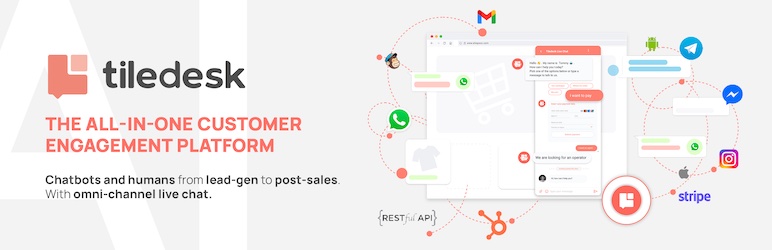
Tiledesk is an all-in-one customer engagement platform that offers intelligent chatbots ready to use in minutes. Whether it’s lead generation, post-sales support, WhatsApp integration, or website deployment, Tiledesk streamlines your customer interactions across various channels.
With its powerful AI-powered conversation capabilities, you can rapidly deploy automated conversations without the need for coding skills, thanks to the user-friendly drag-and-drop interface. Tiledesk provides free built-in chatbots, allowing you to design your first customized chatbot without writing a single line of code.
Tiledesk’s conversational ticketing platform ensures a seamless experience for your customers by combining omnichannel live chat and chatbots. It offers a unified inbox across all channels, facilitating efficient collaboration among your entire team.
- Rating: 4.9/5
- Downloads: <1000 active installs
- Pricing: The plugin is available for free with basic features. However, to access advanced functionality, you will need to purchase a premium subscription starting at €150/year.
Free (Basic) Plan Features
- Free Usage Limit: Engage in up to 200 conversations monthly with your customers, deploy 2 chatbots and create a knowledge base with up to 50 content entries,
- 10,000 AI Tokens: Utilize 10,000 AI tokens for enhancing your chatbots and services with artificial intelligence, making interactions more natural and efficient.
- Live Chat: Offer real-time support and engage with your website visitors directly through live chat, enhancing customer satisfaction and conversion rates.
- Chatbots: Utilize chatbots to handle frequently asked questions, gather customer information, and route inquiries to the appropriate teams, increasing efficiency and scalability of support.
- Notifications: Stay informed with notifications that alert you to new messages or interactions, ensuring you never miss an opportunity to engage with your customers.
- Mobile Apps: Access Tiledesk from anywhere using mobile apps available for both iOS and Android devices, allowing you and your team to provide support on the go.
Premium Features
- Team Inbox: Centralize communications in a shared inbox, making it easier for your team to manage and respond to customer inquiries collaboratively.
- Private Notes: Add private notes to conversations for internal collaboration and context, visible only to team members and not to the customer.
- Working Hours: Set working hours to inform customers when your team is available to chat, providing clarity and managing expectations.
- User Ratings: Gather feedback directly from users through ratings, helping you monitor satisfaction levels and identify areas for improvement.
- Webhooks: Utilize webhooks for real-time data transmission to other applications, enabling automated workflows and integrations.
- Canned Responses: Create and use canned responses to common questions, speeding up response times and ensuring consistency in your communications.
- Make Integration: Leverage the “Make” platform to create custom integrations and automate workflows, enhancing efficiency and connectivity between apps.
- Data Export: Export data for deeper analysis or backup purposes, ensuring you have comprehensive access to your conversation and interaction data.
- Analytics: Access detailed analytics to gain insights into customer interactions, team performance, and service levels, driving informed decision-making.
- Email Ticketing: Convert emails into tickets within Tiledesk, streamlining your support process and ensuring no inquiry goes unanswered.
- Integrations: Centralize social media interactions through Facebook Messenger integration, WhatsApp Business, and seamlessly integrate with your existing CRM system for better customer relationship management.
4. WPBot

- Rating: 4.7/5
- Downloads: 5,000+ active installs
- Pricing: Free and pro version starting from $49/year for a single site.
Free (Basic) Plan Features
- Easy Installation and Customization: Simply install and activate the plugin to add a floating chatbot to your site. Customize its appearance on specific pages, adjust the icon’s position, and upload a custom icon to match your brand.
- OpenAI ChatGPT Integration: Enhance your chatbot’s responses by integrating with OpenAI’s ChatGPT, allowing for dynamic responses based on defined keywords.
- Integration with Dialogflow Agent API: Connect with Google’s Dialogflow Agent API to process natural language queries, enabling the chatbot to understand and respond to user inputs more accurately.
- DialogFlow Text Responses: Display text responses for intents created in DialogFlow, leveraging machine learning for smarter interactions.
- Simple Text Responses: Easily create text responses from your WordPress backend, including the option for one-click import of Small Talk for enriching conversations.
- Hyperlinks in Responses: Utilize HTML markup to add hyperlinks directly in your chatbot’s response messages, guiding users to relevant pages or resources.
- Customizable Bot Responses: Adjust all bot responses directly from the language settings, tailoring the conversation to your preferred tone and language.
- Built-In Intents for FAQ and Contact: Use built-in intents to show a list of FAQs, let users email questions or feedback, and collect phone numbers for callbacks.
- Start Menu After Greetings: Create and display a start menu after greeting messages to guide users through the conversation options.
- Conversational Forms: Drag and drop forms into the conversation with a free addon, making data collection seamless and interactive.
- Facebook Messenger Integration: With a free addon, integrate your AI chatbot with Facebook Messenger, expanding your chatbot’s reach to social media.
- Multilanguage Support: Offers support for any language, including right-to-left (RTL) languages, ensuring your chatbot can communicate effectively with a global audience.
Premium Features
- Surveys/Polls and Appointments: Create and deploy surveys, polls, appointment bookings, and service requests directly through the chat interface, with responses conveniently emailed to you for follow-up.
- Onsite Retargeting for Conversion Optimization: Utilize onsite retargeting strategies such as special offers and coupons triggered by exit intent, time intervals, or page scroll-down actions to boost your site’s conversion rate.
- Lead Generation: Efficiently collect email addresses from users interacting with the chatbot. Leverage retargeting features to offer enticing deals, with collected emails saved in the database for export as a CSV file.
- Cross-Platform Embedding: Embed your chatbot on any website, extending its functionality and presence beyond just your WordPress site for wider engagement.
- Integrated Live Chat Support: Offer real-time assistance alongside chatbot interactions with integrated live chat support, enhancing customer service capabilities.
- Social Media Integrations: Seamlessly integrate with platforms like Facebook Messenger, Instagram, and WhatsApp, broadening your communication channels and reaching users on their preferred platforms.
- White Label Option: Customize and brand the chatbot experience without any mention of the plugin provider, offering a cohesive and branded user interaction.
- Chat History Logs: Maintain detailed logs of chat histories for review and analysis, aiding in the continuous improvement of your chatbot’s performance.
- Extended Search Functionality: Provide users with enhanced search capabilities within chat interactions, helping them find the information they need more efficiently.
- Marketing and Automation Integrations: Connect with MailChimp, Zapier, and use Webhook Integration for marketing automation and workflow enhancements, streamlining your processes and data management.
- ChatGPT Fine Tuning and GPT Assistants: Leverage the latest in AI technology with support for ChatGPT fine-tuning and the ability to create GPT Assistants.
5. IBM WatsonX Assistant (Embed Code)
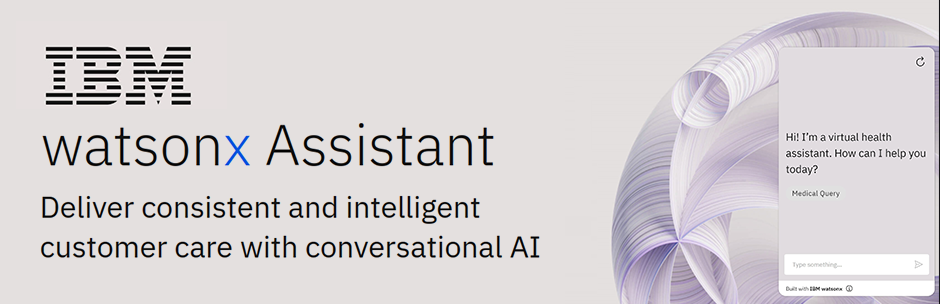
IBM watsonx™ Assistant is a market-leading, conversational artificial intelligence platform designed to help you overcome the friction of traditional support and deliver exceptional customer experiences. Powered by trusted large language models (LLMs), it offers an intuitive user interface for building AI-powered voice agents and chatbots.
With IBM watsonx™ Assistant, you can deliver automated self-service support across all channels and touchpoints, seamlessly integrating with the tools that power your business.
IBM watsonx™ Assistant’s visual builder empowers you to launch a chatbot with no coding skills required. You can train it with just a few questions or leverage pre-built chatbot templates for a quick start. Additionally, the platform’s voice capabilities allow you to give your AI chatbot a clear and friendly voice, enabling integration on phone channels to enhance customer support.
Despite not having a dedicated WordPress plugin, you can easily embed this powerful chatbot into your WordPress site using code snippets plugins like WPCode or Code Snippets.
More Details- Pricing: Premium plans start at $140/month, with a free plan available for basic usage.
Free (Basic) Plan Features
- Free Usage: Supports up to 1,000 monthly active users, create up to 3 assistants and retains analytics data for up to 7 days
- SMS and MMS: Allows for communication with users via text messages, supporting both SMS and MMS for a wide range of messaging possibilities.
- Industry-Leading NLP (Natural Language Processing): Employs IBM Watson’s advanced NLP capabilities for understanding and processing user queries in a conversational manner, enhancing the user experience by facilitating more natural interactions.
- Live Agent Integrations: Easily integrates with customer service desk platforms, enabling a seamless transition from chatbot interaction to human support when necessary.
- Ask Clarifying Questions: The chatbot is designed to ask follow-up questions to clarify user queries, ensuring accurate responses and reducing misunderstandings.
- Change Conversation Topic: Allows for dynamic shifts in the conversation topic based on user input, maintaining a fluid and relevant dialogue.
- Analytics with Problem Identification: Provides analytical tools to identify common issues or questions arising in conversations, helping to continuously improve the chatbot’s responses and effectiveness.
Premium Features
- Custom Channel API: Integrate your chatbot with virtually any messaging platform or custom channel through a flexible API, enabling you to reach users wherever they are.
- Search Existing Content: Leverage the ability to search through existing content repositories to find answers, allowing the chatbot to pull relevant information from your documents, websites, or databases to respond to user inquiries accurately.
- Autolearning: Utilize the autolearning feature to improve the chatbot’s responses over time. Based on user interactions and feedback, the chatbot automatically learns and adapts, enhancing its accuracy and effectiveness.
- Export Chat Logs: Export chat logs for deeper analysis and insights into user interactions. This feature is invaluable for understanding conversation patterns, identifying areas for improvement, and complying with data retention policies.
- Activity Tracker: Monitor user interactions and chatbot performance in real-time with an activity tracker. This provides immediate insights into user engagement and the effectiveness of your chatbot.
- Onboarding Support: Receive dedicated onboarding support to ensure a smooth setup and deployment of your chatbot. This includes help with configuration, training, and optimization from IBM Watson experts.
- Uptime SLA 99.9%: Benefit from an uptime service level agreement (SLA) of 99.9%, guaranteeing that your chatbot is available and responsive to your users nearly all the time, ensuring reliability and user satisfaction.
6. Botpress (Embed Code)

Botpress is an innovative, open-source conversational AI platform that enables developers and businesses to create and manage intelligent chatbots for a variety of applications. With its user-friendly interface and flexible architecture, Botpress empowers the development of sophisticated, AI-driven bots capable of engaging users in meaningful conversations across multiple channels.
In addition to its open-source offering, Botpress also provides a cloud-based service directly managed by the Botpress team. This service simplifies the deployment and management of Botpress chatbots by handling hosting, scaling, and infrastructure maintenance, allowing users to focus solely on designing and building their chatbots.
Botpress offers powerful features to gather insights and continuously improve your chatbots, leveraging analytics, misunderstood intent analysis, and sentiment analysis. Its built-in multilingual support enables chatbots to converse fluently in over 100 languages out of the box.
With one-click deployment capabilities, Botpress seamlessly integrates chatbots across various channels, including Messenger, Microsoft Teams, Slack, Telegram, and Twilio, ensuring your users can engage with your chatbot wherever they are.
More Details- Pricing: A free plan is available for basic usage, while the cloud platform also offers customizable premium plans.
Free (Basic) Plan Features
- 5 Bots: Create up to five individual chatbots to meet various needs across your business, whether for customer service, sales, or internal processes.
- Incoming Messages & Events / Month: Handle up to 2,000 incoming messages and events each month, allowing you to engage with your users effectively within this generous limit.
- Collaborators: Collaborate with up to 3 team members within the Botpress platform, making it easier to manage, update, and optimize your bots collectively.
- Table Rows: Store and manage up to 5,000 table rows within the platform. This feature is particularly useful for organizing and retrieving data related to user interactions, bot responses, and more.
- Vector Database Storage: Utilize up to 100MB of vector database storage for your chatbots, providing ample space for the algorithms and data structures that power your bot’s understanding and responses.
- Free AI Credit: Get started with $5 in AI credits, allowing you to explore and utilize Botpress’s AI capabilities to enhance your chatbots’ functionality and user experience.
Premium Features
- 20 Bots: Create and manage up to 20 individual bots, allowing for a wide range of applications across different business functions and customer interaction points.
- Incoming Messages & Events / Month: Support for up to 250,000 incoming messages and events each month, catering to businesses with higher volumes of customer interactions.
- Collaborators: Collaborate with up to 5 team members within the Botpress platform, enhancing the ability to manage, update, and optimize your bots through teamwork.
- Table Rows: Manage up to 1,000,000 table rows for extensive data organization and retrieval, essential for maintaining a comprehensive understanding of user interactions and bot performance.
- Vector Database Storage: Utilize up to 2GB of vector database storage, ensuring ample space for the advanced algorithms and data structures that drive sophisticated bot understanding and responses.
- Live-Chat Support: Gain access to live-chat support for immediate assistance with any issues or questions, ensuring minimal downtime and maximizing the effectiveness of your chatbot solutions.
- Premium Web Crawler: With the premium web crawler feature, you can automate the collection of data from the web, which can then be used to enhance your bots’ knowledge base, improve responses, and provide up-to-date information to your users.
7. Helper(Code Canyon)
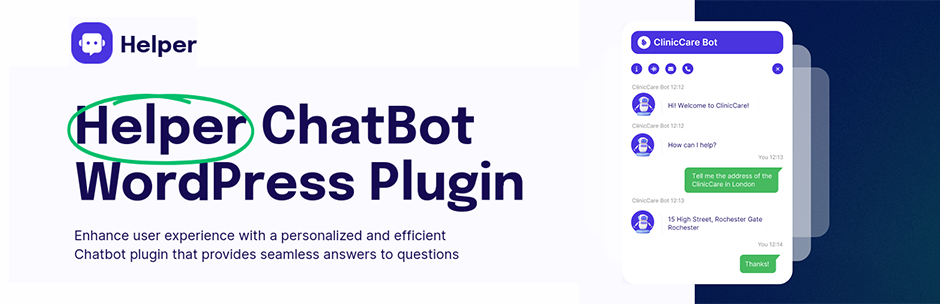
Helper is a widely popular premium WordPress plugin available on the CodeCanyon marketplace, offering a one-time purchase payment option. It’s a fast and easy-to-add Chatbot solution that supports regular and AI bot types, with the latter powered by OpenAI’s GPT-3 (ChatGPT) language model.
Helper seamlessly integrates into your WordPress site without any special technical knowledge required. It efficiently handles questions directly related to your website content or products, provides personalized responses, and resolves common issues, reducing the need for human intervention.
The plugin offers different methods of user interaction, including finding answers to frequently asked questions prepared in advance, collecting user data for further communication, order analytics, and insights, as well as common email submission.
Buy Helper- Rating: 4.3/5
- Downloads: < 1000 active installs
- Pricing: One-time purchase starting from $18 with lifetime free updates and 6months of professional support.
Key Features
- Personalization and Context-Awareness: Utilizes GPT-3.5 to provide responses that are contextually relevant and personalized, drawing from site content, WooCommerce products, or PDF files for accurate answers.
- Customizable Bot Objective: Allows for customization of the bot’s responses based on specific purposes and needs, enabling tailored behavior and focus on selected content types or unrestricted interaction.
- Advanced Bot Features: Integrates various functionalities such as an FAQ block, data collection form, email sending form, and AI bot. These can be used together or separately, easily managed within the plugin settings.
- Chatbot Style Settings: Offers extensive customization for every chatbot window element and the open button, including color, size, background, and borders. Features 8 preset display positions and shortcode support for versatile placement on your site.
- Speech Recognition: Features voice input for user convenience, enhancing accessibility and user experience, especially for those with typing challenges or disabilities.
- Speech Synthesis: Converts messages to speech, enabling the bot to audibly communicate with users in over 40 languages and more than 160 voices via the WebSpeech API.
- Google Analytics Integration: Supports Google Analytics for tracking user interactions through the chatbot, offering insights into user behavior on your website.
- Bot Logs Support: Allows analysis of user interactions with the chatbot to improve products, services, and overall user experience based on the logged questions and requests.
- Multiple Communication Channels: Enables addition of various communication methods (email, call, social networks) for seamless transition to human support, blending automated efficiency with personal touchpoints.
- Multilingual Support: Capable of understanding and responding in multiple languages, ensuring effective communication with a diverse user base.
Limitations of Free AI Chatbot Plugins
It’s important to understand that free AI chatbot plugins come with limitations:
- Fewer Features: Compared to paid versions, free plugins might offer fewer features like advanced AI functionalities, conversation branching for complex interactions, and multi-language support.
- Restricted Customization Options: Free plugins might limit the level of customization you can achieve in terms of the chatbot’s design and functionalities.
- Basic AI Capabilities: The AI features in free versions may be limited to basic keyword recognition and pre-defined responses.
Many of the free AI chatbot plugins offer premium or paid versions that unlock additional features, such as advanced analytics, priority support, and more sophisticated AI capabilities. While the free versions can be a great starting point, businesses with more complex requirements or higher user volumes may eventually need to consider upgrading to a paid solution.
Conclusion
Free AI chatbot plugins for WordPress offer a cost-effective way to enhance user experience, generate leads, and boost conversions on your website. By carefully considering the features and limitations of these plugins, you can choose the one that best suits your specific needs and budget.
Remember, even a basic chatbot can significantly improve your website’s performance.
FAQ: Demystifying Free AI Chatbot Plugins for WordPress
Q1: Are free AI chatbot plugins truly effective?
While free AI chatbot plugins may have limitations compared to their paid counterparts, they can still be effective for basic functionalities and lead generation. Many free plugins offer robust natural language processing capabilities, allowing them to understand and respond to common user queries effectively.
However, it’s important to manage expectations and understand that free plugins may not offer the same level of advanced features, customization options, or AI capabilities as paid solutions. For businesses with more complex requirements or higher user volumes, paid or premium plugins may ultimately be necessary to ensure optimal performance and user experience.
Q2: Are free AI chatbot plugins for WordPress truly free, or do they have hidden costs?
The majority of free AI chatbot plugins for WordPress are free to install and use, without any hidden costs or subscription fees. These plugins are typically open-source or freemium offerings, designed to provide basic functionality and allow users to test and evaluate the chatbot experience.
However, it’s important to note that some free plugins may have limitations on certain features or capabilities, such as a cap on the number of conversations or users, or restricted access to advanced customization options. Additionally, some plugins may offer premium or paid versions that unlock additional features like CRM integrations or remove certain limitations.
While there are no hidden costs associated with the core functionality of free plugins, you may encounter additional expenses if you require premium features, priority support, or integrations with third-party services. It’s always advisable to carefully review the plugin’s documentation and terms of use to understand any potential limitations or additional costs that may apply.
Q3: Is it possible to migrate from a free chatbot plugin to a paid or premium solution in the future?
Yes, it is generally possible to migrate from a free AI chatbot plugin to a paid or premium solution in the future. Many chatbot plugin providers offer seamless upgrade paths, allowing you to transition to a more feature-rich or advanced version of the plugin without losing your existing data or configurations.
The migration process typically involves deactivating and uninstalling the free plugin, then installing and activating the paid or premium version. Depending on the plugin and the specific migration process, you may be able to import or transfer your existing chatbot settings, conversation history, and user data to the new version.
However, it’s important to note that the migration process may vary between different plugin providers, and some may require additional steps or manual intervention to ensure a smooth transition. It’s always recommended to consult the plugin’s documentation or seek support from the provider to ensure a seamless migration process.
Q4: Is it safe to use free AI chatbot plugins?
Free AI chatbot plugins downloaded from the official WordPress plugin repository go through security checks. However, it’s still recommended to follow these safety practices:
- Download from Reputable Sources: Only download plugins from the WordPress plugin repository or the plugin developer’s website. Avoid downloading plugins from untrusted sources.
- Check Reviews and Ratings: Read user reviews and ratings before installing a plugin. This can give you valuable insights into the plugin’s functionality, security, and ease of use.
- Regular Updates: Keep your free chatbot plugin updated to benefit from the latest security patches and bug fixes.
Q5: How do AI chatbots handle complex customer service inquiries?
AI chatbots, particularly those powered by advanced natural language processing and machine learning capabilities, can handle a wide range of customer service inquiries with varying levels of complexity. However, it’s important to understand their strengths and limitations.
For common or straightforward inquiries, such as FAQs, order tracking, or basic product information, AI chatbots can provide accurate and efficient responses, often outperforming human agents in terms of consistency and response times.
When it comes to more complex or nuanced inquiries that require contextual understanding, emotional intelligence, or domain-specific expertise, AI chatbots may struggle to provide satisfactory responses without additional training or support.
In these scenarios, the most effective approach is often to have the AI chatbot escalate the inquiry to a human customer service representative. This can be achieved through seamless handover mechanisms, where the chatbot transfers the conversation context and history to a live agent, ensuring a smooth transition and continuity of service.
Additionally, many AI chatbot solutions incorporate capabilities for continuous learning and improvement. By analyzing and incorporating feedback from human agents and customers, the chatbot’s knowledge base and response capabilities can be gradually enhanced to better handle more complex inquiries over time.
It’s also worth noting that the effectiveness of AI chatbots in handling complex customer service inquiries can vary depending on the specific use case, the quality of the training data, and the sophistication of the underlying AI models and algorithms.
While AI chatbots may not be a complete replacement for human customer service agents, particularly in scenarios involving intricate or emotionally charged inquiries, they can certainly augment and complement human support teams, ultimately leading to improved overall customer experience and operational efficiency.






Share Your Thoughts: