What is a Staging Environment?
At its core, a staging environment is a replica of your production environment, created to test code, designs, and updates before they are published live. Think of it as a sandbox for your website, where everything from functionality to user experience can be experimented with and refined.
Comparison with Production and Development Environments
Development Environment: A private set up where developers build and initially test new features.
Staging Environment: Bridges the gap between development and production, offering a testing ground that closely mirrors the live environment.
Production Environment: The live site accessible to the public.
Key Components of a Staging Environment
Server Setup: Mirrors the production server’s specifications to ensure accurate testing conditions.
Data and Database Management: Involves using data that closely replicates real user data while ensuring privacy and compliance.
Application and Codebase Elements: Encompasses all components of the website, ensuring they function as expected in a live setting.
The Role of Staging Environments in Website Development
Staging environments are not just a luxury but a necessity in modern web development. Their role extends far beyond mere testing; they are integral to ensuring that a website not only works but excels in real-world scenarios.
Let’s explore how they contribute to quality, security, and collaboration in the development process.
Ensuring Quality and Performance
Testing New Features
- Staging environments allow for thorough testing of new features in a controlled setting that mimics the production environment, ensuring compatibility and functionality.
- They enable the identification and fixing of bugs before they affect the live site.
Load and Stress Testing
- Critical for evaluating how the site performs under heavy traffic conditions.
- Helps in optimizing performance and identifying potential bottlenecks.
Security Aspects of Staging Environments
Protecting Sensitive Data
- Ensures that any interaction with real data during testing doesn’t compromise user privacy or security.
- Allows for the testing of security updates and patches without risking live data.
Compliance and Security Protocols
- Facilitates the verification of compliance with security standards and regulations before deployment.
- Provides a safe space to test security features like firewalls, encryption, and intrusion detection systems.
Collaboration and Workflow Integration
Team Collaboration Tools and Practices
- Staging environments foster collaboration among developers, testers, and other stakeholders, allowing for feedback and iterative improvements.
- Integration with version control systems ensures that changes are tracked and managed efficiently.
Workflow Integration with Development and Production
- Acts as a crucial step in the continuous integration and continuous deployment (CI/CD) pipeline, bridging the gap between development and live deployment.
- Helps in maintaining consistency and reducing the risk of deployment-related issues.
Setting Up a Staging Environment
Setting up a staging environment is a crucial step in establishing a robust web development workflow. It involves choosing the right tools and services to create an environment that accurately reflects your production setup. Here’s how to make informed choices in setting up an effective staging environment.
Choosing the Right Tools and Services
Hosting Solutions
- Select a hosting solution that mirrors your production environment’s configuration. This includes the same operating system, software versions, and server resources.
- Consider cloud-based solutions for scalability and ease of setup.
Software and Tool Recommendations
- Utilize website management tools that support staging environments, such as WordPress with staging plugins or dedicated hosting services offering staging features.
- Implement version control systems like Git for tracking changes and facilitating team collaboration.
Best Practices and Common Pitfalls
Navigating through the complexities of managing a staging environment requires a blend of best practices and an awareness of common pitfalls. Let’s explore these to ensure that your staging environment serves its purpose effectively and efficiently.
Best Practices in Managing a Staging Environment
Regular Updates and Maintenance
- Consistently update and maintain your staging environment to mirror the production environment, ensuring accurate testing conditions.
- Perform regular security updates and patches.
- Validate that all changes work as expected in the staging environment before deploying to production.
Common Pitfalls and How to Avoid Them
Data Leak Prevention
- Be cautious with real data. Use data masking or anonymization to protect sensitive information.
- Implement strict access controls and security measures.
Overcoming Synchronization Issues
- Avoid configuration drift, where the staging environment becomes significantly different from the production environment.
- Use automated tools for synchronization to reduce human error and maintain consistency.
Conclusion
Staging environments hold a vital role in the world of website development. They are the backstage areas where every aspect of your website is put through its paces, ensuring it’s ready for the live audience.
By treating these environments with care – keeping them updated, aligned with your live site, and secure – you’re essentially doing a final run-through. This preparation is key to set the stage for a website performance that’s not just good, but encore-worthy.
FAQs About Staging Environments
- Difference between a staging and a production environment?
The staging environment is a testing ground that mirrors the production environment but is not accessible to the public. In contrast, the production environment is the live site where end-users interact. The staging environment is used for testing and quality assurance before changes are made live. - Is a staging environment necessary for small websites?
Yes, even small websites benefit from a staging environment to prevent errors in the live site. The scale of the staging environment can be adjusted according to the size and complexity of the website. - How often should the staging environment be updated?
Ideally, the staging environment should be updated every time there’s a significant change or update in the production environment. This ensures that the staging environment remains an accurate reflection for testing purposes. - Security considerations for a staging environment?
Security in a staging environment is crucial, especially if real data is used. Implement strict access controls, data encryption, and regular security audits. It’s also important to ensure that the staging environment doesn’t become an entry point for security breaches. - Can staging environments replicate live user traffic?
Yes, advanced staging setups can simulate live user traffic to test how new features or updates will perform under real-world conditions. This includes mimicking user interactions and load testing. - How does a staging environment facilitate collaboration among development teams?
Staging environments provide a common ground where developers, testers, and stakeholders can collaborate. Changes can be tested, reviewed, and approved in a controlled setting, enhancing teamwork and reducing conflicts during deployment. - Cost implications of maintaining a staging environment?
The cost varies depending on the complexity of the website and the hosting solution. Cloud-based solutions might offer more cost-effective and scalable options. Though it involves additional costs, the benefits of reduced downtime and error prevention are significant. - Best way to transition from staging to production?
The best way is to have a well-defined deployment plan, including thorough testing in the staging environment, backup of the production site, and a rollback plan in case of issues. Automating the deployment process can also reduce errors.
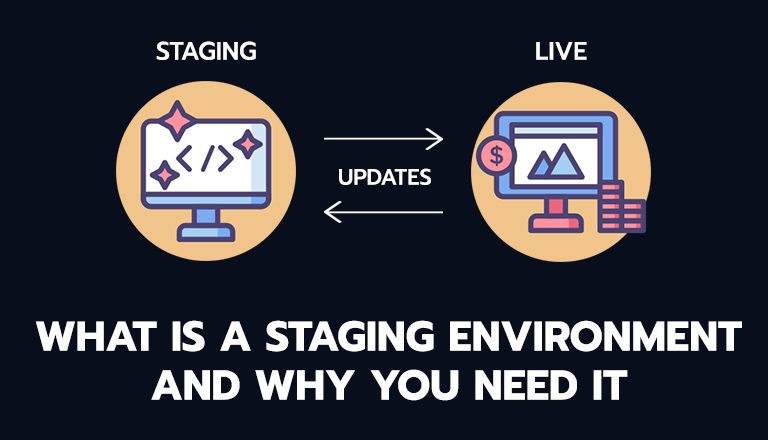





Share Your Thoughts: