1. WP Fastest Cache
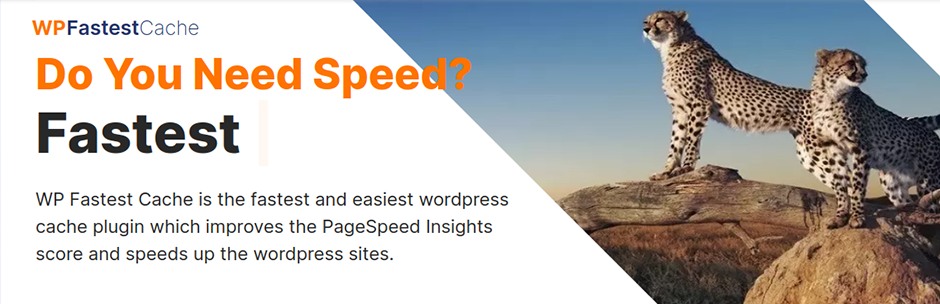
WP Fastest Cache combines simplicity with speed, leveraging the power of the Mod_Rewrite feature to deliver exceptional performance. It has a clean user-friendly interface and is one of the quickest solutions in its category.
The free plan includes Cloudflare integration and selective cache clearing options, which are quite useful. However, to unlock the plugin’s full potential, including essential features such as CSS and JS file minification, image optimization, and lazy loading, you will need to buy the premium plan.
- Rating: 4.9/5
- Downloads: 1+ million active installs
- Pricing: Free and premium plans that offer lifetime of plugin updates, starting at $49 for 1 site.
Free (Basic) Plan Features
- Uses Mod_Rewrite for Speed: This plugin employs Mod_Rewrite, known for being the fastest method for caching, ensuring rapid page load times.
- Cache Management: Cache files are automatically removed upon publishing a post or page, ensuring content freshness or you can manually clear all cache or minified CSS/JS files via the settings page.
- Selective Caching: Incorporates shortcode to exclude specific pages or posts from caching.
- Scheduled Cache Clearing: Set times for automatic cache deletion to manage cache freshness without manual intervention.
- Mobile and User-Specific Caching: Offers the ability to enable/disable caching for mobile devices and logged-in users, optimizing user experience.
- SSL and CDN Support: Enhances security with SSL support and boosts performance through CDN integration, which modifies static resource URLs to serve via CDN.
- Cloudflare Integration: Automatically syncs with Cloudflare to clear its cache when local cache is purged, ensuring consistency across caching layers.
- Preload Cache: Automatically generates site-wide cache to minimize load times for first-time visitors.
- WP-CLI Support: Offers WP-CLI commands for cache management, catering to advanced users and developers.
- Proxy Cache Compatibility: Integrates with Varnish Cache to automatically clear proxy cache when local cache is cleared.
- Advanced Optimization Features: Includes page caching, HTML, CSS, and JS minification, Gzip compression, browser caching, combining CSS/JS resources, and disabling emojis to reduce page load times and improve efficiency.
Premium Features
- Minify HTML Plus: Provides an enhanced version of HTML minification, removing unnecessary characters and comments to decrease file size and improve load time.
- Minify CSS Plus: Extends CSS minification capabilities, further reducing file size for quicker loading.
- Minify JavaScript: Reduces the size of JavaScript files, decreasing payload sizes and speeding up script parsing time.
- Combine JS Plus: Combines multiple JavaScript files into one, reducing the number of server requests and potentially improving load times.
- Defer JavaScript: Delays loading of non-critical JavaScript files to after the initial page render, eliminating render-blocking resources.
- Mobile Cache: Specifically optimizes caching for mobile devices, ensuring faster loading times for mobile users.
- Widget Cache: Enables caching for widgets, making those areas of your site load faster.
- Optimize Images: Automatically compresses images to reduce file sizes without compromising quality, leading to faster page loads and reduced data usage.
- Convert to WebP: Converts images to the WebP format, which offers superior compression and quality characteristics compared to traditional formats like JPEG and PNG.
- Database Cleanup: Cleans up the WordPress database by removing unnecessary data such as post revisions, trashed items, and transient options, improving database efficiency.
- Google Fonts Async: Loads Google Fonts in an asynchronous manner to reduce blocking of page rendering, enhancing performance.
- Lazy Load: Delays the loading of images that are off-screen until the user scrolls near them, improving initial load times and reducing initial data transfer.
2. LiteSpeed Cache
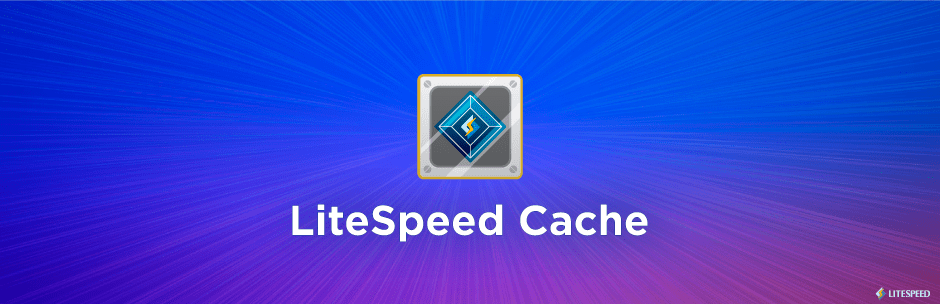
LiteSpeed Cache stands out as the most popular and highly-rated caching plugin, largely due to its comprehensive free version. This version is packed with essential features, including CSS/JS minification, Cloudflare and CDN support, as well as image and database optimization. These free plugin features are compatible with any web server, whether it’s LiteSpeed, Apache, NGINX, or others, making it accessible to a wide range of users.
However, to unlock the exclusive features of LiteSpeed Cache, users must be utilizing one of the premium services such as OpenLiteSpeed, commercial LiteSpeed products, or LiteSpeed-powered hosting.
Download Buy Litespeed Hosting
- Rating: 4.8/5
- Downloads: 5million+ active installs
- Pricing: The LiteSpeed WordPress plugin is free and open source. If you want exclusive features then you will need to host your domain with Litespeed server hosting. This hosting plans starts at $110/year and supports upto 5 domains.
Free (Basic) Plan Features
- Object Cache Support: Enhances website speed by supporting Memcached, LSMCD, and Redis for object caching.
- Image Optimization: Offers both lossless and lossy image compression methods to reduce image sizes without significant quality loss.
- Minification: Reduces the size of CSS, JavaScript, and HTML files by minifying them, including inline and external scripts and styles.
- Combining CSS/JS: Merges multiple CSS/JS files into fewer files to reduce HTTP requests.
- Lazy-load Images/Iframes: Delays the loading of images and iframes until they are about to enter the viewport, reducing initial load time.
- Responsive Image Placeholders: Provides lightweight placeholders for images to improve loading times for responsive designs.
- CDN Support: Features free QUIC.cloud CDN caching for worldwide content accessibility and supports integration with multiple CDNs.
- CSS Loading: Enhances site speed by automatically generating critical CSS for immediate visible content rendering and asynchronously loading CSS files to reduce render-blocking, significantly improving load times.
- JS Defer/Delay: Delays or defers the loading of JavaScript files to improve page load time.
- Browser Cache Support: Leverages browser caching to store frequently accessed resources on visitors’ browsers, speeding up return visits.
- Database Optimization: Features a database cleaner and optimizer to remove unnecessary data and streamline the database.
- OPcode Cache Support: Enhances PHP performance through OPcode caching (dependent on server support).
- HTTP/2 Push: Supports HTTP/2 Push for CSS/JS on compatible web servers, preloading important resources.
- DNS Prefetch: Reduces DNS lookup times by pre-resolving external domains.
- Cloudflare API Integration: Simplifies the integration with Cloudflare’s features directly from the plugin.
- WebP Support: Supports the WebP image format for more efficient image serving.
- Heartbeat Control: Manages the WordPress Heartbeat API to control resource usage.
LiteSpeed Server Features
- Automatic Page Caching: Simplifies the caching process by automatically storing full-page content for swift retrieval, significantly boosting site speed.
- Automatic Purge: Ensures fresh content delivery by automatically clearing cache for related pages when updates occur.
- Private Cache for Logged-In Users: Provides a unique cached version of pages for logged-in users, maintaining a personalized browsing experience without sacrificing speed.
- WordPress REST API Caching: Improves response times of REST API calls by caching their results.
- Separate Desktop and Mobile Caching: Delivers optimized content by caching separate versions for desktop and mobile users.
- Scheduled Purge for Specific URLs: Offers the ability to set a schedule for purging the cache of specific URLs, ensuring content freshness.
- WooCommerce and bbPress Support: Tailored caching solutions for dynamic e-commerce and forum platforms to maintain fast, responsive sites.
- WP-CLI Support: Facilitates site management and cache control through the command line interface for efficiency and automation.
- API System for Cache Integration: Provides an extensive API for integrating caching functions into custom applications or extending functionality.
- Flexible Exclusion Rules: Allows specifying conditions under which content should not be cached, such as URI, category, tag, cookie, or user agent.
- Smart Preload Crawler: Utilizes an intelligent crawler mechanism to preload cache, ensuring fast page load times; supports SEO-friendly sitemap integration for comprehensive site coverage.
- HTTP/3 & QUIC Support: Incorporates cutting-edge web protocols for reduced latency and improved speed.
- ESI (Edge Side Includes) Support: Enables dynamic content loading within a cached page without compromising cache efficiency*.
- Widgets and Shortcodes as ESI Blocks: Allows widgets and shortcodes to be loaded as separate ESI blocks for dynamic content delivery within cached pages*.
3. WP Optimize

WP-Optimize is an all-in-one plugin that offers caching solutions, cleans your database, and compresses images. It automatically removes unnecessary data, reduces image sizes, and caches your site to ensure optimal performance. It requires minimal configuration and proves to be an effective tool for maintaining your WordPress site’s efficiency.
- Rating: 4.8/5
- Downloads: 1+ million active installs
- Pricing: Free and premium plans that start with $49/year for 2 sites.
Free (Basic) Plan Features
- Site Caching: Activatable with a single click, with options for cache preloading, GZIP Compression, and device-specific caching.
- Image Compression: Supports lossy or lossless image compression including auto-compress for new uploads, bulk compression for existing images, and options to revert changes or retain EXIF data.
- Database Cleaup : Clears out unnecessary data from your WordPress database, such as revisions and expired transient options, to speed up your site.
- Database Optimisation: Schedule regular clean-ups and select specific data to optimize for tailored maintenance.
- Minification: Improves performance by minimizing and combining HTML, CSS, and JavaScript files, removing unnecessary code to reduce file size. Offers customization for asynchronous loading of non-critical files, and exclude certain files from minification.
- Cache Preloading: Simulates a visit to preload the cache, improving speed from the first visitor.
- GZIP Compression: Compresses HTML, CSS, and JS files for faster delivery.
- Device-Specific Cache: Ensures optimal delivery for desktop and mobile users.
- User Role-Based Cache Control: Customizes caching based on user roles, enhancing personalized content delivery.
- Image Restoration: Allows reverting compressed images to their original state.
- Database Schedule Clean-ups: Automates the cleaning process on a schedule that suits you.
- Power Tweaks: Includes unique optimizations for WooCommerce and indexing the postmeta table for improved performance.
Premium Features
- Multisite Support: Offers comprehensive caching optimizations for WordPress multisite networks.
- Selective Control: Empowers you to target specific tables or combinations thereof for optimization across one or more WordPress sites.
- Image Cleanup: Automatically identifies and deletes orphaned and size-specific images from your site, streamlining your media library and boosting load times.
- Advanced Scheduling: Features an extensive array of scheduling options for automatic optimizations, allowing for daily, weekly, fortnightly, or monthly clean-ups along with additional one-off optimizations.
- Intuitive GUI: A sleek and seamless interface simplifies the scheduling and management of optimizations, especially in multi-site setups.
- WP-CLI Support: Facilitates optimization management via the command-line interface, ideal for handling multiple sites efficiently.
- Lazy Loading: Enhances page speed by loading images and webpage sections only as they become visible to the user, significantly improving the browsing experience.
- Optimization Preview: Allows for the preview, selection, and deletion of optimizable data and records directly from the database, offering granular control over the cleanup process.
- Preload Key Requests: Automatically preloads critical assets like web fonts and icons as recommended by Google PageSpeed Insights, further improving site performance.
4. W3 Total Cache

W3 Total Cache is a robust WordPress caching plugin created to enhance website speed and performance. The free version of the plugin provides a range of features, including page caching, browser caching, object caching, database caching, and minification. Moreover, it supports integration with content delivery networks (CDN) to further accelerate loading times. This makes it an all-encompassing solution for boosting the efficiency of your WordPress site.
Download Buy W3 Total Cache Pro
- Rating: 4.4/5
- Downloads: 1million+ active installs
- Pricing: Free and paid plans that start with $99/year for 1 site.
Free (Basic) Plan Features
- Compatibility: Works seamlessly with all types of hosting environments, including shared, VPS, dedicated servers, and clusters.
- CDN Support: Integrates with various Content Delivery Networks, managing media library, theme files, and core WordPress files.
- Mobile Support: Offers caching specific to mobile devices, with options for theme switching based on user agent groups.
- Advanced Caching: Provides caching for pages, posts, CSS, JavaScript, feeds, database objects, and more, with support for memory, disk, and CDN storage.
- Minification and Compression: Allows minification and compression of HTML, CSS, and JavaScript, enhancing page load speeds.
- Lazy Load: Defers loading of offscreen images to improve page load times and user experience.
- Browser Caching: Implements cache-control, future expire headers, and entity tags (ETag) for efficient browser caching.
- Security Features: Includes various security enhancements to safeguard your website.
- Performance Insights: Offers caching statistics for a detailed performance analysis.
- AMP & SSL Support: Supports Accelerated Mobile Pages and Secure Socket Layer encryption for secure and fast mobile browsing.
- Extensible Framework: Supports extensions for added functionality, including Cloudflare integration, WPML support, and more.
- Reverse Proxy Integration: Compatible with Nginx or Varnish reverse proxy setups.
- WP-CLI Support: Includes command-line support for cache management and other functions.
Premium Features
- Full Site Delivery: This feature allows for caching and delivering entire HTML documents via a Content Delivery Network (CDN), significantly improving site load times.
- Eliminate Render-Blocking CSS: Moves CSS that blocks rendering to the HTTP body, reducing additional HTTP requests and speeding up page loads.
- Delay Scripts: Improves user experience by delaying the loading of non-essential JavaScript files until after the initial page render.
- Lazy Load Google Maps: Optimizes performance by deferring the loading of Google Maps resources until they are actually needed by the user.
- REST API Caching: Enhances server performance by enabling server-side caching for responses from the WordPress REST API.
- WebP Image Conversions: Automatically converts images to the WebP format, reducing file sizes without compromising quality, leading to faster loading times.
- Statistics: Offers detailed cache hit rate analysis, allowing for precise performance tuning and insights into how caching affects your website.
- Purge Cache Logs: Provides detailed logs on cache purging activities, helping save server resources by preventing unnecessary cache rebuilds and allowing you to understand what triggers cache purges.
5. Hummingbird
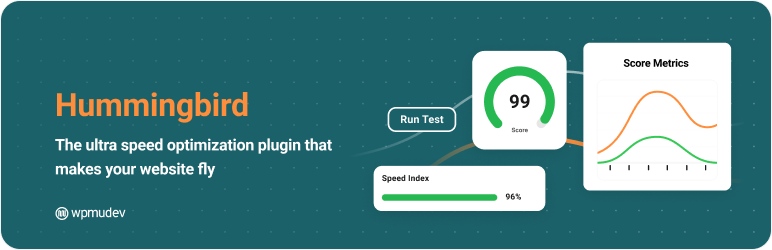
- Rating: 4.8/5
- Downloads: 100,000+ active installs
- Pricing: The Hummingbird plugin is free to download but comes with limited features. The premium plan is included in the WPMU Dev Pro membership, which begins at $9/month (billed annually) for one site.
Free (Basic) Plan Features
- Text Compression: Implements gzip compression to expedite site loading times, making your website significantly faster.
- Preconnect to Origins: Facilitates earlier connections to necessary origins, reducing the wait time for data fetching.
- Preload Key Requests: Prioritizes the loading order of resources to speed up access to critical files.
- Optimize Network Payloads: Suggests Lazy Load for comments and advises on segmenting large posts to manage payload sizes better.
- Efficient Caching Mechanism: Features a robust caching system that efficiently stores browser data to quicken site load times.
- JavaScript Optimization: Reduces JS execution time through smaller payloads, preloading, and deferring of JavaScript files.
- CSS Minification: Removes unnecessary CSS code to streamline your site’s styling sheets.
- JavaScript Minification: Compresses JS files to reduce parsing time, enhancing script execution speed.
- Eliminate Render-Blocking Resources: Adjusts critical CSS and JS to inline and defers non-critical resources, improving page load times.
- Defer Non-Essential CSS: Postpones loading of CSS not critical for initial content rendering, focusing on above-the-fold content.
- Lazy Load Images: Integrates with Smush to delay the loading of offscreen images, ensuring that images load only as they come into view.
Premium Features
- Delay JavaScript Execution: Enhances page load speeds by delaying the execution of JavaScript until it’s actually needed.
- Automated Database Cleanup: Keeps your site running smoothly by automatically purging unnecessary data from your database.
- Turbocharged Asset Optimization: Offers advanced options for compressing and combining your site’s CSS and JavaScript files for faster loading.
- 123 Point CDN with Edge Caching: Distributes your content across a global network of servers, reducing load times with edge caching technology.
- Generate Critical CSS: Automatically identifies and prioritizes above-the-fold CSS, ensuring rapid styling of visible content upon page load.
- Uptime Monitoring Alerts: Keeps you informed with real-time alerts if your site goes down, ensuring quick action can be taken.
- Scheduled Performance & Uptime Reports: Receive regular updates on your site’s performance and uptime, helping you track improvements over time.
- Brotli Compression (via CDN): Utilizes the lossless compression technology to further reduce file sizes for quicker site delivery.
6. Performatters
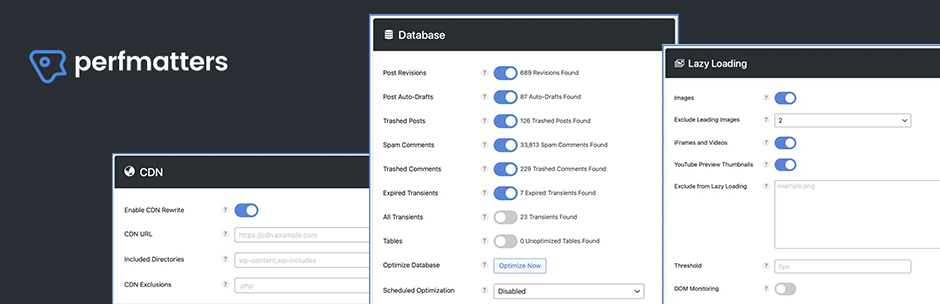
Performatters is a premium speed optimisation plugin which is recommended by many marketing experts and WordPress developers. It’s not just about caching; this plugin offers comprehensive solutions for controlling CSS and JavaScript, cleaning databases, and compressing images for optimal site efficiency. Users have witnessed dramatic improvements, from reducing homepage size and requests significantly to achieving near-perfect PageSpeed scores.
With its straightforward installation, user-friendly interface, and exceptional support, Perfmatters stands out as a critical tool for anyone serious about enhancing their website’s speed and meeting Google’s Core Web Vitals standards.
Buy PerfmattersPricing: Plans start at $25/year for 1 site.
Here are the key premium features of the Performatters plugin:
1. Script Manager
- Disable Scripts per Page/Post: Easily disable scripts on specific pages or globally to speed up your site. Scripts are organized by plugins and themes for easy management.
- Device and User Role Filtering: Disable scripts based on the user’s device or login status.
- Advanced Control with Regex: Fine-tune script disabling with Regex for precise control.
- MU Mode: Elevate the Script Manager, allowing you to disable plugin scripts, inline code, and even MySQL queries completely.
- Testing Mode: Preview changes safely before making them public.
2. Database Optimization
- Clean Up Your Database: Remove unnecessary data like revisions, drafts, spam, and optimize your database to keep your site running smoothly.
- Scheduled Optimization: Automate database cleanups on a schedule that works for you.
- Maintenance and Reclamation: Keep your database lean and efficient, reclaiming unused space.
3. Lazy Loading
- Improve Load Times: Delay the loading of images, videos, or iframes until they’re needed, significantly reducing initial load times.
- WebP and AVIF Support: Utilize modern image formats for better compression and quality.
- Customization Options: Adjust lazy load settings, exclude images, and add fade-in effects for a smoother user experience.
4. Security Enhancements
- Change WordPress Login URL: Increase security by changing the default login URL to deter bots and attackers.
- CDN Rewrite: Integrate your site with a CDN to improve global load times and reduce server load.
- Local Google Analytics: Host Google Analytics locally to improve load times and comply with cache policies.
5. Additional Features
- Database Optimization: Clean and optimize your WordPress database with easy-to-use tools.
- Image Optimization: Compress and optimize images directly within WordPress.
- Code Placement: Easily add custom code to your site’s header, body, or footer without editing theme files.
- Resource Preloading: Use rel attributes to speed up loading for essential scripts and resources.
- Defer and Delay JavaScript: Improve load times by deferring or delaying JavaScript until necessary.
- Remove Unused CSS: Automatically identify and remove CSS not used on a page to reduce bloat and speed up load times.
- Host Google Fonts Locally: Serve Google Fonts from your own server or CDN for faster loading and privacy benefits.
6. Disable Unnecessary Features
Perfmatters provides a suite of straightforward toggle options to optimize your WordPress site’s performance. Implementing these changes can significantly enhance site speed and efficiency:
- Emojis, Embeds, Dashicons: Disabling these can remove unneeded scripts from your pages, streamlining load times for users who do not require these features.
- Post Revisions Management: Limiting or disabling post revisions prevents your database from becoming unnecessarily large and potentially slowing down your site.
- Change Autosave Interval: Adjusting this setting can minimize the occurrence of multiple auto-drafts and reduce the frequency of the “more recent version” alerts, making your workspace less cluttered.
- Disable Comments: If your site doesn’t utilize the blogging aspect of WordPress, disabling comments can reduce spam and the overhead of managing comments.
- Disable WooCommerce Cart Fragments: The
wc-ajax=get_refreshed_fragmentsrequest can significantly slow down WooCommerce sites. Disabling it can improve site response times.
7. WP Rocket

WP Rocket sets itself apart with its simplicity and effectiveness. It’s a premium caching plugin that offers a wide range of optimization features, including page caching, cache preloading, static files compression, and images on request. With its user-friendly interface, WP Rocket enables WordPress users to achieve significant speed improvements with minimal effort, making it a popular choice for optimizing website performance.
Buy WP RocketPricing: Plans start at $59/year for 1 site.
Here are the key premium features of the WP Rocket plugin:
1. Caching for Fast Load Time
- Page Caching: WP Rocket boosts your site’s speed by creating static HTML versions of your dynamic content, reducing load time significantly.
- Browser Caching: It leverages browser caching, prompting browsers to store frequently accessed but rarely changed files locally, speeding up subsequent page loads.
2. File Optimization for Efficiency
- Minification and Combination: It minifies and combines CSS and JS files, reducing their size and the number of HTTP requests.
- Optimize CSS Delivery and JS Loading: WP Rocket optimizes the way CSS and JavaScript are loaded, including options to load JS deferred and delay JavaScript execution until user interaction, impacting core web vitals positively.
3. Media Optimization for Enhanced Performance
- LazyLoad for Images and Iframes: Images and iframes are only loaded as needed, improving both actual and perceived performance while saving bandwidth.
- WebP Compatibility: It can cache and serve WebP images separately, ensuring compatibility and speed for supported browsers.
4. Preloading for Instant Access
- Cache Preloading: WP Rocket preloads cache upon activation and after content updates, ensuring visitors always receive the fastest cached versions of your pages.
- Sitemap-Based Preloading: It detects and preloads content based on sitemaps generated by popular SEO plugins, further enhancing site speed.
5. Database Optimization for Smooth Running
- Database Cleaning: With options to clean up posts, comments, and transients, and to optimize database tables, WP Rocket helps maintain a lean and efficient database.
- Scheduled Cleanups: Automate database maintenance tasks to keep your site running smoothly without manual intervention.
6. CDN Integration for Global Reach
- Easy CDN Integration: Seamlessly integrate your existing CDN with WP Rocket to improve load times for international visitors.
- RocketCDN: WP Rocket offers its custom CDN solution, RocketCDN, with automatic configuration for optimal speed results.
7. Add-ons for Extended Functionality
- Varnish, Cloudflare, and Sucuri Integration: Easily integrate with Varnish cache, Cloudflare, and Sucuri with simple toggles, enhancing your site’s performance and security.



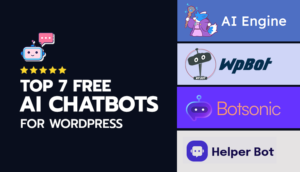

Share Your Thoughts: