Who should use Opt-in Plugins and Newsletter forms?
Key features to look for in Opt-in plugins
Let’s now explore some of the top plugins in this segment.
1. Convert Pro

Convert Pro is a powerful lead generation and email opt-in plugin developed by the team behind the popular Astra theme. It offers annual or lifetime pricing plans with unlimited usage, making it a cost-effective solution. Despite being feature-rich, Convert Pro is lightweight and doesn’t impact website speed.
One standout feature is the free canvas design, which allows you to drag and drop elements seamlessly, similar to image editing software like Canva or Photoshop. This level of design freedom is exceptional for an opt-in form plugin.
Convert Pro comes with a wide range of conversion-friendly templates that can be customized or built from scratch, catering to your specific design needs. Additionally, the behavioral triggers enable website owners to display relevant messages and capture audiences at the right time, enhancing lead generation efforts.
Buy ConvertProPricing: Convert Pro provides two pricing options: an annual subscription for approximately $99/year and a one-time lifetime access fee of about $399.
Primary Features:
- Drag & Drop Editor: Yes
- Responsive Design: Yes
- A/B Testing: Yes
- Conversion Tracking: Yes (with Google Analytics)
- Email Integrations: 40+ Email & CRM Integrations including but not limited to Mailchimp, Drip, ActiveCampaign, GetResponse, Constant Contact, HubSpot and more
Additional Features:
- Exit Intent Technology: Capture the attention of visitors about to leave your site with eye-catching messages designed to keep them engaged.
- Multi-Step Popups: Craft complex popups like age verification and yes/no options, enhancing user interaction.
- On-Click Popups: Create popups triggered by user actions, such as clicking on text, images, or buttons, for more interactive experiences.
- Advanced Targeting: Deliver personalized messages at the perfect moment to the most relevant audience, improving message impact.
- Super Fast Loading: Enjoy lightning-fast loading times with Convert Pro, optimized for speed to positively influence your conversion rate.
- Ready-to-use Templates: Access professionally designed templates that simplify the design process, enabling quick creation of conversion-focused opt-in forms.
- Referrer Detection: Tailor opt-in forms with specific messages that resonate with visitors from certain websites, enhancing personalization.
- Device Detection: Target users based on their device type (mobiles, tablets, etc.) with customized opt-in forms, optimizing for every viewer.
2. Thrive Leads
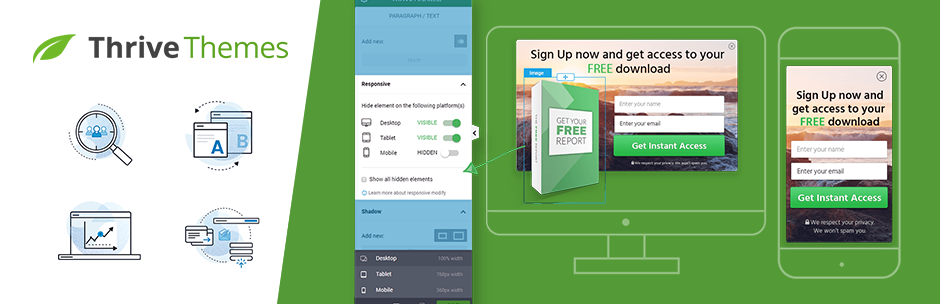
Thrive Leads is a comprehensive email list building solution from Thrive Themes. It’s designed to help website owners capture leads and grow their email lists with a variety of opt-in form types, including pop-ups, sticky ribbons, in-line forms, and more.
This plugin can be purchased either as a standalone subscription or as part of the Thrive Suite, which offers access to over ten robust plugins designed to enhance your website’s growth.
Thrive Leads comes with a wide array of features such as design templates, advanced targeting, A/B testing, detailed stats and reports etc, making it a powerful tool for digital marketers, bloggers, and business owners aiming to increase their subscriber counts and engagement rates.
Buy Thrive LeadsPricing: Thrive Leads offers a first-year discount at $99/year. Alternatively, it’s included in the Thrive Suite bundle, which is offered at a discounted rate of $299/year. Please note that all renewals revert to the standard price after the first year.
Primary Features:
- Drag & Drop Editor: Yes
- Responsive Design: Yes
- A/B Testing: Yes
- Conversion Tracking: Yes
- Email Integrations: 40+ Email & CRM Integrations including but not limited to Mailchimp, Drip, ActiveCampaign, Facebook, Zoho, HubSpot and more
Additional Features:
3. OptinMonster
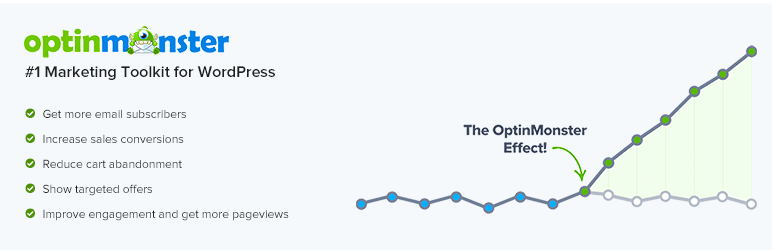
OptinMonster is a powerhouse when it comes to email lead capture plugins, trusted by over 1 million websites worldwide. While it offers essential features found in most lead capture plugins, OptinMonster truly shines with its unique advanced capabilities.
The plugin boasts a drag-and-drop builder with custom animations, gamified wheels, advanced traffic redirection, OnSite Retargeting®, personalization, and real-time behavior automation. These features set OptinMonster apart from competitors, providing unparalleled flexibility and customization options.
However, a notable drawback of OptinMonster is its limitation on usage based on pageviews, which means websites with high traffic might need to opt for higher-tier plans to accommodate their needs. Despite this, OptinMonster ensures customer satisfaction with a 14-day money-back guarantee on all plans.
OptinMonster also offers a free version of the plugin, enabling the users to create various styles of email lead popups, although it comes with limited customisation options.
Pricing: OptinMonster’s plans are limited by the number of pageviews and the number of sites on which they can be used. All plans are currently available at discounted prices for a limited time. Renewals will revert to full price after one year. Here is an overview of the different plans:
Primary Features:
- Drag & Drop Editor: Yes
- Responsive Design: Yes
- A/B Testing: Yes (Plus or higher plan)
- Conversion Tracking: Yes
- Email Integrations: OptinMonster offers basic integrations, such as Active Campaign, Campaign Monitor, iContact, Mailpoet, and MailerLite, under its starter plan. Access to more advanced integrations is reserved for the higher-tier plans. These premium integrations include tools such aslike ConvertKit, AWeber, Drip, GetResponse, HubSpot, Klaviyo, Google Analytics, Zapier, etc.
Additional Features:
- Beautiful Lead Capture Forms: Utilize 97+ customizable, high-conversion templates for creating attractive lead capture forms.
- Multiple Form Types: Access a variety of powerful conversion tools, including popups, floating bars, fullscreen overlays, and slide-ins.
- Exit Intent® Technology: Personalize campaigns with visitor behavior to boost conversions and sales.
- Page Level Targeting: Use advanced targeting and segmentation rules to hyper-segment your leads.
- Advanced Traffic Redirection: Direct traffic to key pages on your site, customize button actions, and track engagement.
- Advanced Analytics and Insights: Analyze critical stats, conduct split tests, and identify top-converting pages to refine your strategies.
- OnSite Retargeting® and Personalization: Display ideal offers to different audience segments, from new visitors to returning customers, using OnSite Retargeting®.
- Scroll Trigger: Trigger campaigns based on how much of the page a user has scrolled.
- Device-Based Targeting: Tailor unique campaigns for desktop, tablet, and mobile users.
- List Segmentation: Segment subscribers based on interests for more effective marketing automation.
4. Bloom
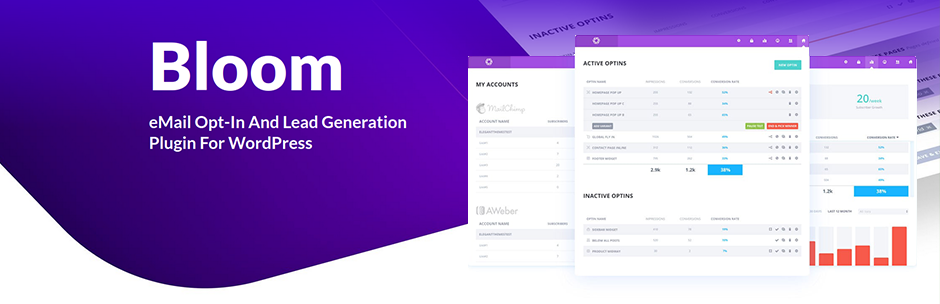
Bloom is a beautifully designed email opt-in and lead generation plugin developed by Elegant Themes. Its intuitive interface makes it super easy to use, even for beginners.
One of Bloom’s standout features is its vast collection of over 115 different templates, providing an extensive range of options to choose from. Additionally, it offers six types of opt-in forms, allowing website owners to grow their email lists in multiple ways.
The plugin provides extensive customization capabilities, enabling users to tailor the opt-in forms to their brand’s aesthetic. It also includes A/B testing and analytics features, empowering data-driven optimization for better conversion rates.
Bloom is part of the Divi Subscription offered by Elegant Themes, which means it cannot be purchased separately. The subscription also includes access to the powerful Divi theme and builder, making it a comprehensive solution for website creation and lead generation.
Buy BloomPricing: Bloom is available as part of the Elegant Themes membership, which includes access to all their themes and plugins. The membership pricing starts at $89 per year for full access, including updates and premium support. There’s also a lifetime access option available for a one-time payment of $249, which includes lifetime updates and support, making it an excellent choice for long-term projects.
Primary Features:
- Drag & Drop Editor: No
- Responsive Design: Yes
- A/B Testing: Yes
- Conversion Tracking: Yes
- Email Integrations: Integrates with a wide range of CRM and Email Marketing services, including but not limited to Mailchimp, ActiveCampaign, HubSpot, SalesForce, Campaign Monitor, Constant Contact, and many others.
Additional Features:
- Elegant Design Options: Choose from over 100 stunning templates that are fully customizable with Bloom’s extensive design settings.
- Automatic Fly-In and Pop-Up Triggers: Gain complete control over pop-up or fly-in triggers with options like timed delay, end of post or page, after scrolling, commenting, purchasing, or when a user is inactive for a set period.
- Widget Area Opt-In Forms: Easily add opt-in boxes to sidebars and footers, or any widget-ready area of your website, using the Bloom widget. Create and place as many widgets as you desire.
- Content Unlocking Opt-In: Increase your subscriber count by requiring users to subscribe before accessing premium content. Bloom effectively serves as a gateway, converting visitors into loyal followers.
- Post Type or Category Display: Use Bloom’s display settings to show your opt-in on selected post types, page types, and specific categories.
- Page Level Targeting: Achieve a higher level of targeting by specifying exact pages or posts where the opt-in should or should not be displayed.
- Import and Export Bloom Data: Effortlessly transfer Bloom data between sites, a handy feature for migration or regular backup of your Bloom settings and data.
5. Hustle
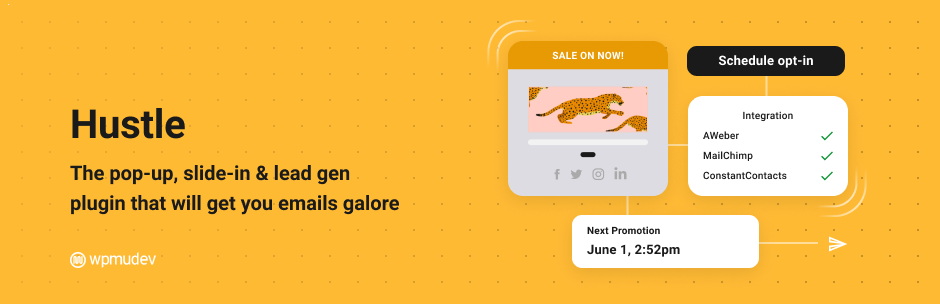
Hustle is a versatile WordPress plugin for building email lists, targeted marketing, lead generation, and improving conversions through opt-in popups, widgets, slide-ins, and shortcodes. Developed by WPMU DEV, it integrates seamlessly with popular email services to efficiently capture and manage subscribers.
While Hustle itself cannot be purchased separately, it is part of the WPMU DEV Pro Subscription, which grants access to a suite of powerful plugins catering to website maintenance, performance, security, and growth. This bundle provides excellent value for those seeking an all-in-one solution.
For those looking to test its capabilities, Hustle offers a free version available on the WordPress plugin repository. This version permits the creation of up to 3 popup forms, encompassing nearly all the features found in the Pro version, making it a viable option for those just starting out or on a tight budget.
Pricing: Hustle is available in both free and pro versions. The pro version is included with the WPMU DEV membership, which costs $9/month (billed annually). This membership not only gives access to Hustle Pro but also to 10+ other WPMU DEV plugins and support.
Primary Features:
- Drag & Drop Editor: No
- Responsive Design: Yes
- A/B Testing: No
- Conversion Tracking: Yes
- Email Integrations: Integrates with a wide range of CRM and Email Marketing services, including Mailchimp, AWeber, HubSpot, Zapier, Campaign Monitor, and more, allowing for easy management of leads and subscribers.
Additional Features:
- Beautiful Design Templates: Hustle provides numerous settings for targeting visitors with email opt-ins or ads, including conditions like specific pages/posts, visitor device/browser, country, arrival source, and more.
- Highly Targeted Display Settings: Implement intelligent conditions to precisely target visitors, enhancing the effectiveness of your email opt-ins or ads.
- Smart Triggers for Popups and Slide-ins: Set up behavioral triggers for your popups and slide-ins, such as time on page, scroll depth, and exit-intent, to engage visitors effectively.
- Specific Schedules for Optimal Results: Easily schedule your marketing modules for specific times and days, ensuring they deploy at the most effective moments.
- Form Builder Integrations: Integrates with popular form builders like Forminator, allowing for the embedding of forms, polls, and quizzes into popups and slide-ins for enhanced lead generation.
- Smart Exit-Intent: Features exit-intent technology that detects when visitors are about to leave your site and presents a popup or slide-in to capture their attention.
- ReCAPTCHA Spam Warrior: Protect your signup forms from spam and bot subscribers with Google’s ReCAPTCHA integration.
- Adblock Resistance: Displays pop-ups and slide-ins effectively, even when visitors are using ad blockers.
- Measure Performance and Results: Track the effectiveness of each module with detailed analytics, conversion stats, and visual charts. Customize your WP dashboard with a stats widget for easy monitoring.
6. MailOptin

MailOptin is a free-to-use lead generation plugin that has garnered an impressive 4.8-star rating from its users. It offers a wealth of exciting and interactive features designed to help you generate relevant leads, drive traffic to your site, and grow your email subscriber base.
Key features include an easy-to-use interface, customizable opt-in forms, smooth integration with WooCommerce, custom forms for user registration, and built-in analytics to track your success.
While the free version of MailOptin is feature-rich, advanced capabilities such as A/B testing, exit intent triggers, scroll triggers, and automated newsletters are available only through the pro plan.
Pricing: MailOptin can be downloaded for free, but certain features are exclusive to the paid plans. The Standard plan begins at $99/year for a single site.
Primary Features:
- Drag & Drop Editor: Yes
- Responsive Design: Yes
- A/B Testing: Yes (Pro Version)
- Conversion Tracking: Yes
- Email Integrations: The plugin supports a broad array of email marketing platforms, including Mailchimp, AWeber, Constant Contact, Campaign Monitor, SendinBlue, and more.
Additional Features:
- Sidebar/Widget Forms: A highly popular method for growing an email list directly from your site’s sidebar or widget areas.
- Spam Protection: Utilizes the innovative Honeypot method and offers reCAPTCHA protection in the premium version to prevent spam submissions.
- After Conversion Actions: Options to close the opt-in form post-conversion, refresh the page, or redirect to a custom URL, with premium features including triggering JavaScript code and passing lead data.
- Page-level Targeting: Display opt-in forms on specific posts and pages for targeted engagement.
- Integration with Form Plugins: Works with leading form plugins like Gravity Forms, Contact Form 7, and others to capture leads directly into your email marketing software and CRMs.
- Custom Fields: Add additional fields to your opt-in forms to gather more subscriber data.
- Optin Campaign Schedule: Schedule your opt-in campaigns to display between specific start and end dates.
- Display & Sound Effect: Choose from over 30 CSS3 animation effects to make your opt-in forms stand out and play a sound when displaying opt-in campaigns to further capture attention.
- MailOptin Leads: A built-in system to store leads and detailed data about subscribers that might not be passed to your ESP.
- Autoresponder: Instantly send an email to new leads or subscribers upon signup.
- Automated Newsletters (Pro): Sends automated newsletters and event-triggered emails by integrating WordPress with major email marketing providers, supplementing services that may lack these features.
- Advanced Triggers (Pro): MailOptin utilizes exit-intent technology and slide-ins to transform visitors into subscribers just as they are about to leave your site. By employing advanced triggers, such as pageviews, time spent on site, scroll depth, and clicks, you’re equipped to precisely time the display of your opt-in forms.
7. ConvertBox
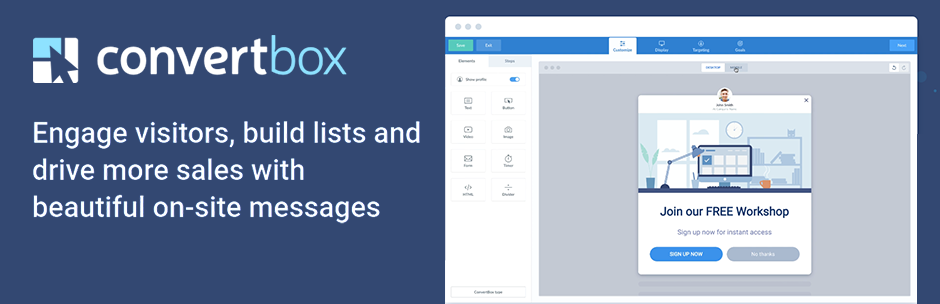
ConvertBox is a hosted software solution specifically designed for building and managing opt-in forms and calls to action. While it includes a WordPress plugin to assist with integration, the primary tool is a standalone platform.
One of the key strengths of ConvertBox is its comprehensive feature set. It allows you to create highly customized opt-in form fields, countdown timers, multi-step funnels, and personalized offers tailored to your audience. Additionally, ConvertBox offers split testing capabilities and detailed analytics, enabling data-driven optimization of your lead capture strategies.
ConvertBox comes with a significant upfront cost, as it is only available with lifetime purchase option. This pricing model may be a barrier for those on a tight budget or looking for a more affordable solution.
It does not offer a free trial but there is a 30-day money-back guarantee which give you a safety net, should you decide the tool is not a good fit for your needs.
Buy ConvertBoxPricing: ConvertBox features a distinctive pricing structure, allowing users to obtain lifetime access to the platform through a one-time payment. The pricing based on promotional periods but typically ranges from $395 to $495.
Primary Features:
- Drag & Drop Editor: Yes
- Responsive Design: Yes
- A/B Testing: Yes
- Conversion Tracking: Yes
- Email Integrations: It integrates seamlessly with a multitude of email marketing services such as Mailchimp, AWeber, GetResponse, and ActiveCampaign, facilitating efficient lead capture and follow-up campaigns.
Additional Features:
- Versatile Display Options: Effortlessly launch slide-in notifications, center modals, sticky bars, full-page takeovers, or embed ConvertBox directly into your page with just a few clicks.
- High-Converting Templates: Access a collection of beautiful templates designed to enhance every stage of your sales process.
- Multiple Steps for Smart Funnels: Construct intelligent funnels with multiple steps to effectively segment and convert visitors.
- Targeted Visitor Engagement: Personalize messages for website visitors based on ESP/CRM data, site activity, referring site, and more, ensuring you reach the right audience.
- Visitor and Lead Segmentation: Utilize multiple choice surveys to segment, tag, and deliver personalized offers that align with visitors’ interests and goals.
- Conditional Actions: Display specific steps or pages, or trigger actions like firing pixels, based on users’ interactions, selections, or scores.
- Analyzing Screens: Enhance conversions by visually demonstrating the analysis of users’ results to deliver personalized outcomes.
- Quiz Scoring: Assign score values within your surveys and utilize conditional actions based on the overall scores to create engaging experiences.
- Progress Bars: Maintain user engagement and encourage progression through each step of your survey with dynamic progress bars.
8. Icegram
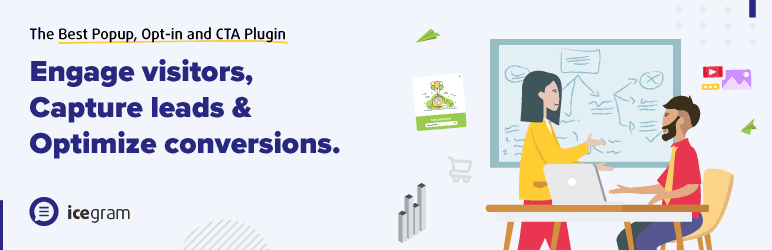
Icegram Engage is a free lead capture plugin for WordPress that has garnered impressive 5-star ratings from over 300 users. With a successful 8-year track record in the market and 20,000+ active installs, this plugin has established itself as a reliable solution for capturing leads.
One of the standout features of Icegram Engage is its ability to create unlimited pop-ups and campaigns with the free version, which also includes in-depth analytics capabilities. Additionally, the plugin allows you to send autoresponders for your email campaigns whenever a new lead is captured, streamlining your lead nurturing process.
While the free version is packed with useful features, Icegram Engage also offers a pro version that unlocks advanced capabilities such as A/B testing and exit-intent pop-ups. These premium features provide enhanced tools for optimizing your lead capture strategies and maximizing conversions.
Pricing: Premium plans start at $129/year which includes regular updates and support. It also offers 30 days refund policy.
Primary Features:
- Drag & Drop Editor: Yes
- Responsive Design: Yes
- A/B Testing: Yes (Pro Version)
- Conversion Tracking: Yes
- Email Integrations: It integrates with popular third party apps including MailChimp, AWeber, AWS, Sendgrid, Constant Contact, GetResponse and more.
Additional Features:
- Diverse Popup Styles and Opt-in Forms: Craft a wide range of lead conversion forms including popups, mobile-responsive lightbox subscription boxes, CTAs, and action bars, all available for free.
- Unlimited Popups and Campaigns: Launch as many lead acquisition campaigns as you need without limitations, leveraging the full capabilities of this truly free WordPress opt-in plugin.
- Precise Targeting and Display Rules: Achieve exact targeting by focusing on specific pages and devices, and finely schedule your campaigns for optimal reach.
- 100+ High-Converting Templates: Elevate your lead generation with a premium collection of over 100 high-converting templates, all accessible in Icegram Template Gallery.
- Popup Animations: Capture your visitors’ attention with striking animations for your email popups, messages, and action bars.
- Lazy Load for Enhanced Performance: Ensure your website remains fast and responsive with the “Lazy Load” option, delaying the loading of Icegram Engage campaigns to avoid script conflicts.
- Autoresponders: Automate your email campaigns with autoresponders that activate whenever a new lead is captured.
- Smart Retargeting: Offer a personalized experience by tailoring campaigns based on visitor sessions, and implement smart retargeting for improved user engagement.
- Exit-Intent Popup Campaigns (Pro): Capture the attention of visitors about to leave your site with targeted messages or offers to convert them into subscribers or customers.
Conclusion





Share Your Thoughts: