Contents
- What are Double Opt-In forms?
- Compliance and legal considerations
- Setting up Double Opt-In forms in WordPress
- Best practices for Double Opt-In forms
- Conclusion
- FAQs
- Q1. Will double Opt-In forms decrease my email list signups?
- Q2. Are double Opt-In forms necessary for all WordPress websites?
- Q3. Is double Opt-In required for GDPR and CAN-SPAM compliance?
- Q4. Can I customize the confirmation email and page?
- Q5. How long should I keep pending subscriptions active?
- Q6. What happens if a subscriber doesn’t confirm their subscription?
- Q7. How do I handle unsubscribe requests for pending subscribers?
Building a quality email list is crucial for the success of any email marketing campaign. However, merely accumulating email addresses is not enough – it’s essential to ensure that your subscribers are engaged and have explicitly consented to receiving your communications. This is where email marketing compliance regulations, such as the General Data Protection Regulation (GDPR) and the CAN-SPAM Act, come into play.
By implementing double opt-in forms, businesses can not only improve the quality of their email lists but also demonstrate their commitment to respecting subscriber preferences and adhering to legal requirements.
What are Double Opt-In forms?
A double opt-in form is a two-step subscription process that requires subscribers to confirm their email address before being added to an email list. Unlike single opt-in forms, where subscribers are immediately added after providing their email address, double opt-in forms provide an extra layer of verification.
Here’s how it works:
- User signs up: A visitor fills out your sign-up form with their email address and clicks “Subscribe.”
- Confirmation email sent: An automated email is sent to the provided address, containing a confirmation link.
- User confirms subscription: The user clicks the confirmation link in the email, officially subscribing to your list.
Benefits of double opt-in forms:
- Enhanced list quality: Double opt-in ensures subscribers actively want your emails, reducing inactive addresses and improving overall list quality.
- Improved deliverability: Verified email addresses lead to higher email deliverability rates and a better sender reputation.
- Compliance with regulations: Double opt-in helps you obtain explicit consent, aligning with GDPR and CAN-SPAM regulations.
Compliance and legal considerations
When it comes to email marketing, compliance with anti-spam regulations like GDPR and CAN-SPAM is essential. Double opt-in forms play a vital role in helping you meet these requirements by obtaining explicit consent from your subscribers.
GDPR and CAN-SPAM compliance
To comply with GDPR, you must ensure that your opt-in forms provide clear and affirmative consent for email marketing activities. CAN-SPAM, on the other hand, requires you to include unsubscribe links and prohibits misleading header information or subject lines.
Best practices for obtaining consent
To obtain explicit consent from your subscribers, make sure to provide transparent information about the content and frequency of your emails. Always include an easily accessible unsubscribe link in all your email communications and maintain accurate records of consent and opt-in/opt-out preferences.
Handling unsubscribes and data retention
When a subscriber requests to unsubscribe, promptly remove their email address from your list. Ensure that you comply with data retention and deletion policies as per the relevant regulations.
Setting up Double Opt-In forms in WordPress
WordPress offers a wide range of opt-in form plugins that make it easy to implement double opt-in functionality on your website. Some popular options include:
- Convert Pro: A powerful lead generation plugin with advanced features like exit-intent technology, A/B testing, and seamless integration with popular email marketing platforms.
- OptinMonster: A comprehensive opt-in form solution with a drag-and-drop builder, a wide range of templates, and advanced targeting and segmentation options.
- Hustle: A free plugin with premium features, Hustle offers multiple opt-in form types, such as pop-ups, slide-ins, and embeds, along with robust customization options.
- Bloom: Developed by Elegant Themes, Bloom provides a user-friendly interface for creating and managing opt-in forms, with a focus on design flexibility and integration with major email marketing services.
- Thrive Leads: A feature-rich opt-in form plugin that offers a variety of form types, advanced targeting options, and a visual editor for creating custom designs.
Configuring Double Opt-In settings
To set up double opt-in forms using one of these plugins, follow these step-by-step instructions:
- Install and activate the plugin: Follow the standard installation process for your chosen plugin.
- Create a new opt-in form: Use the plugin’s form builder or campaign builder to create a new opt-in form.
- Integrate with your email marketing platform: Connect your opt-in forms to your preferred email marketing service (e.g., Mailchimp, Constant Contact, HubSpot) to ensure seamless sync of confirmed subscribers.
- Enable double opt-in: Within your email marketing platform’s settings, locate the options for subscription confirmation or double opt-in and enable it.
- Customize confirmation emails and pages: Most email marketing platforms allow you to customize the confirmation email that subscribers receive after submitting the opt-in form. Use this opportunity to provide a warm welcome, set expectations, and reinforce the value of being a subscriber.
- Configure expiration settings: Set the time frame for pending subscriptions before they expire and decide how to handle expired confirmations (e.g., remove, archive, or send reminders).
- Publish and test: Save your changes, publish the opt-in form on your website, and test the double opt-in process thoroughly.
Testing and troubleshooting
Best practices for Double Opt-In forms
Double opt-in forms are a powerful tool for building a high-quality email list, but mastering them requires more than just collecting email addresses.
To maximize the effectiveness of your double opt-in process, it’s essential to focus on three key areas: optimizing sign-up forms, enhancing confirmation emails, and managing and nurturing pending subscribers.
In the following sections, we’ll dive deeper into each of these areas, providing actionable tips and best practices to help you optimize your double opt-in forms and grow your email list effectively.
1) Optimizing sign-up forms
Creating compelling and user-friendly sign-up forms is essential for encouraging subscriptions and improving conversion rates. Here are some tips:
1. Crafting clear and concise language
When creating your sign-up forms, make sure to use clear and concise language that effectively communicates the value proposition of your email list. Explain to potential subscribers what they can expect to receive and how it will benefit them.
Keep your form design clean and visually appealing, ensuring that it aligns with your overall branding. Optimize your form fields and reduce friction by only asking for essential information, such as the subscriber’s email address and name.
2. Offering incentives and lead magnets
To motivate visitors to sign up, consider offering incentives like discounts, free resources, or exclusive content. Create valuable lead magnets, such as ebooks, whitepapers, or checklists, that align with your audience’s interests and provide them with genuine value.
3. Leveraging A/B testing for optimization
To identify the highest-converting variations of your sign-up forms, conduct A/B testing on different form designs, copy, placements, and incentives. Utilize tools like Google Optimize or built-in A/B testing features in some plugins to run experiments and gather data-driven insights.
2) Enhancing confirmation emails
The confirmation email is a critical touchpoint in the double opt-in process. Here’s how you can optimize it:
1. Crafting engaging and on-brand confirmation emails
When it comes to confirmation emails, it’s essential to maintain a consistent tone and branding elements across all your email communications. Use your company’s logos, colors, and fonts to create a cohesive and recognizable experience for your subscribers.
Personalize the email by addressing the subscriber by name or including other relevant details to make them feel valued and appreciated. Highlight the benefits and value proposition of your email list to reinforce their decision to subscribe.
2. Providing clear instructions and setting expectations
To ensure a smooth confirmation process, provide clear and concise instructions for confirming the subscription. Make it easy for subscribers to understand what they need to do next to complete the double opt-in process.
Use the confirmation email as an opportunity to set expectations for the types of content, frequency, and any other relevant details about your email communications. This helps subscribers know what to anticipate and reduces the likelihood of future unsubscribes.
3. Leveraging confirmation emails for additional engagement
Confirmation emails present a valuable opportunity to encourage further engagement with your brand. Include links to your website, social media profiles, or other relevant resources to invite subscribers to explore more of what you have to offer.
Consider offering additional incentives or content upgrades exclusively for confirmed subscribers. This can help to strengthen the relationship and provide added value right from the start of their subscription.
3) Managing and nurturing pending subscribers
While pending subscribers have not yet confirmed their subscription, it’s crucial to nurture them and encourage them to take that final step. Here are some strategies to help you do just that:
1. Following up with pending subscribers
Don’t let pending subscribers slip through the cracks. Send reminder emails or notifications before their confirmation expires to encourage them to complete the process. Experiment with different subject lines, messaging, or incentives to see what resonates best and increases confirmation rates.
2. Automating reminders and expiration notifications
To streamline your follow-up process, use automation tools or email marketing platforms to schedule and send reminders and expiration notifications automatically. Consider setting up a drip campaign or sequence to follow up with pending subscribers over time, keeping your brand top of mind.
3. Nurturing with targeted content
Keep pending subscribers engaged and interested by sharing valuable content, such as blog posts, case studies, or industry updates. Segment your pending subscribers based on their interests or pain points and tailor your messaging and content accordingly to make it more relevant and compelling.
Conclusion
In the world of email marketing, building a quality list is crucial for success while adhering to compliance regulations and respecting subscriber preferences. Double opt-in forms ensure that subscribers have explicitly confirmed their interest, improving list quality and demonstrating commitment to legal compliance and ethical practices.
By following the best practices outlined in this article, such as using compelling copy and design, offering incentives and lead magnets, and leveraging strategies for managing and nurturing pending subscribers, you can create a seamless and effective double opt-in process that aligns with your brand and resonates with your target audience
So, take the leap and implement double opt-in forms on your WordPress website today. Your email marketing efforts will thank you for prioritizing quality, engagement, and ethical practices.
FAQs
Q1. Will double Opt-In forms decrease my email list signups?
While double opt-in forms may result in a slightly lower initial sign-up rate compared to single opt-in, they typically lead to higher-quality subscribers who are more engaged and less likely to mark your emails as spam. This can improve overall email deliverability and open rates, ultimately benefiting your email marketing efforts.
Q2. Are double Opt-In forms necessary for all WordPress websites?
Double opt-in forms are not strictly required for all WordPress websites, but they are highly recommended, especially for sites that engage in email marketing or collect subscriber information. They help ensure compliance with anti-spam regulations and protect against potential legal issues.
Q3. Is double Opt-In required for GDPR and CAN-SPAM compliance?
Double opt-in demonstrates explicit consent from subscribers, aligning with GDPR requirements for lawful data processing and CAN-SPAM requirements for obtaining permission before sending commercial emails.
Q4. Can I customize the confirmation email and page?
Yes, most WordPress plugins that offer double opt-in functionality allow you to customize the content of the confirmation email and the confirmation page that subscribers see after verifying their subscription. This includes elements like subject lines, email copy, branding, and design.
Q5. How long should I keep pending subscriptions active?
The duration for keeping pending subscriptions active before expiration can vary based on your preferences and email marketing strategies. A common practice is to set a time frame of 7-14 days, after which expired pending subscriptions may be removed or archived. However, some businesses may choose to extend or shorten this timeframe based on their specific needs.
Q6. What happens if a subscriber doesn’t confirm their subscription?
If a subscriber does not confirm their subscription within the designated time frame, their pending subscription will typically expire. At this point, you can choose to remove or archive the expired pending subscription from your email list. Some businesses may also send a final reminder or follow-up email before expiring the subscription.
Q7. How do I handle unsubscribe requests for pending subscribers?
It’s generally recommended to promptly remove or update the status of pending subscribers who request to unsubscribe, even if they have not yet confirmed their subscription. This demonstrates respect for their preferences and helps maintain compliance with anti-spam regulations.
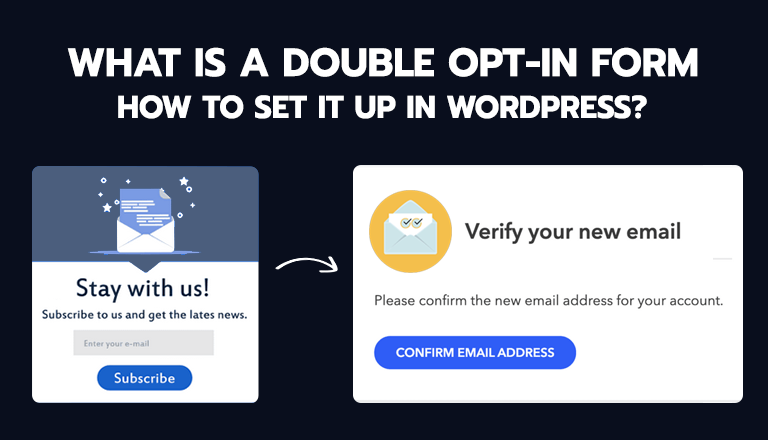




Share Your Thoughts: